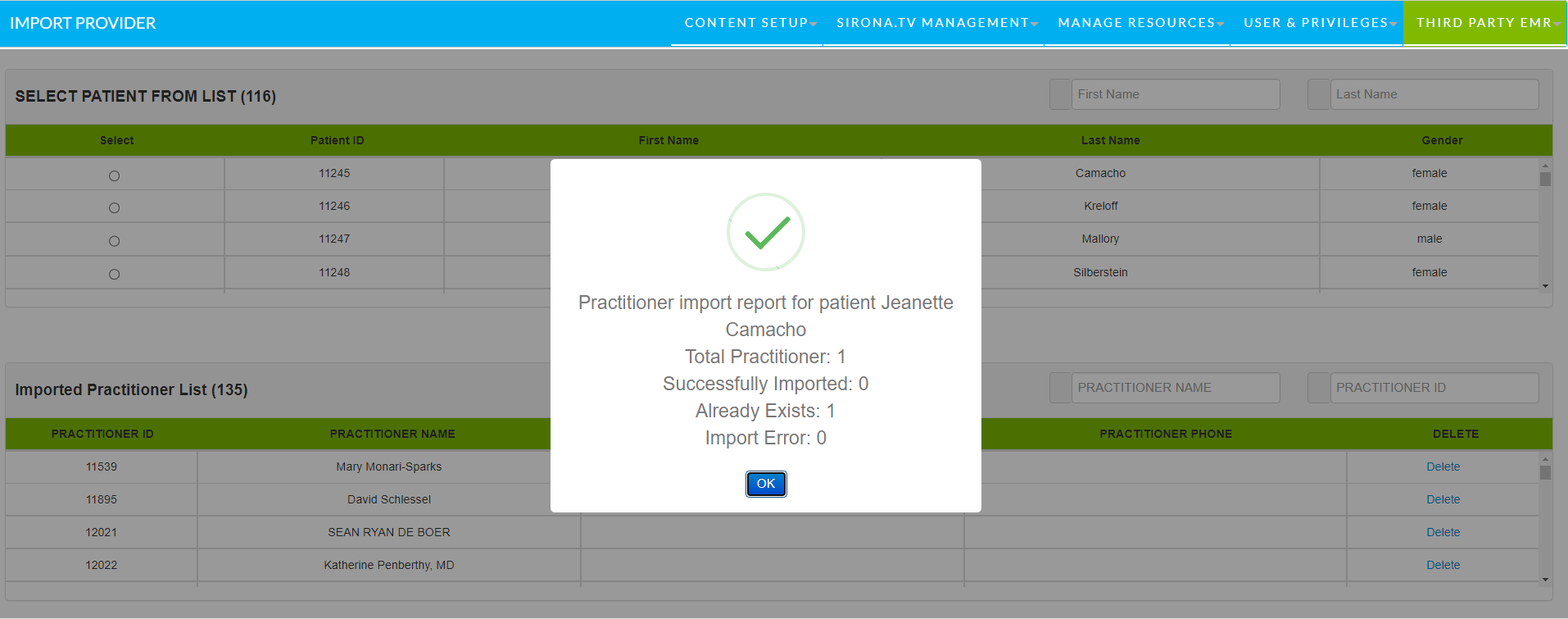Health Cart - How to Import Practitioner
Requirements to complete the outlined steps:
- An Organization Administration (OA) account or an account with OA privileges
- Your Hosted server – https://live.sirona.tv OR https://trial.safetylabs.org/
Steps to Import Practitioner:
- STEP 1: Login as an OA or a user with OA privileges
- Login ID – admin@bestseniorliving.org (example)
- Password – xxxxxx
- STEP 2: Change the Organization if require (Here)
- STEP 3: Go to Third Party EMR > Import Provider
- Click on Import Provider
- Select the Patient
- Click on Import Practitioners Button
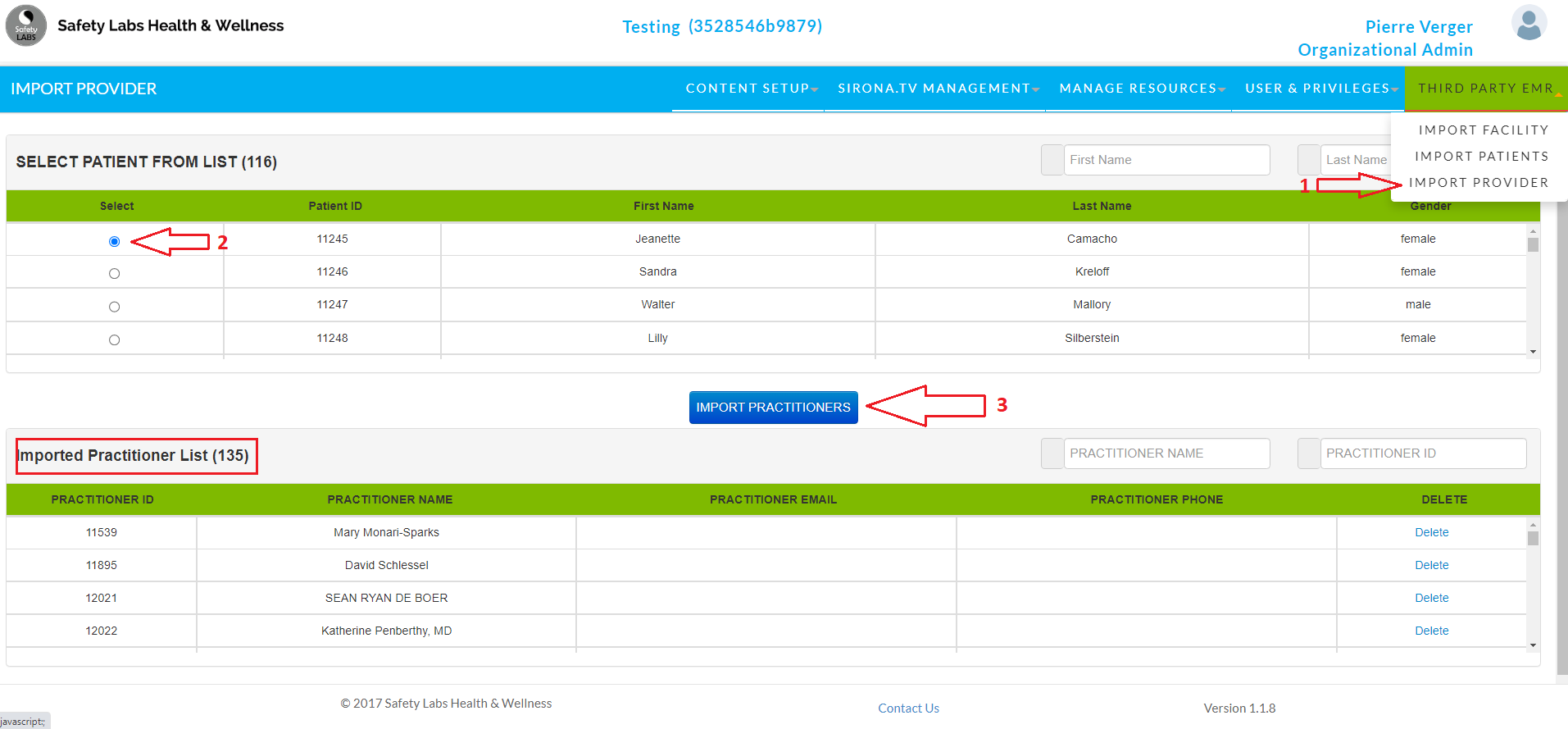
After Successful Import, Dialog box will show on Screen for details.
- Imported Practitioners will show under Imported Practitioner List.
- Successfully Imported (New Provider)
- Already Exists (Already Imported Provider)
- Imported Practitioners will show under Imported Practitioner List.