How to configure Sirona.tv as a Telehealth Cart?
Requirements to complete the outlined steps:
- An Organization Administration (OA) account or an account with OA privileges
- Your Hosted server – https://live.sirona.tv
Steps to Link with Health Cart :
- STEP 1: Login as an OA or a user with OA privileges
- Login ID – admin@bestseniorliving.org (example)
- Password – xxxxxx
- STEP 2: Go to SIRONA.TV MANAGEMENT > SETUP SIRONA.TV
- Enter Anchor’s 6 digits Anchor ID.
Note: Unregistered Anchors display 6 digits Anchor ID cdeo which is displayed on the Screen. A screen like this will show:
- Enter Anchor’s 6 digits Anchor ID.
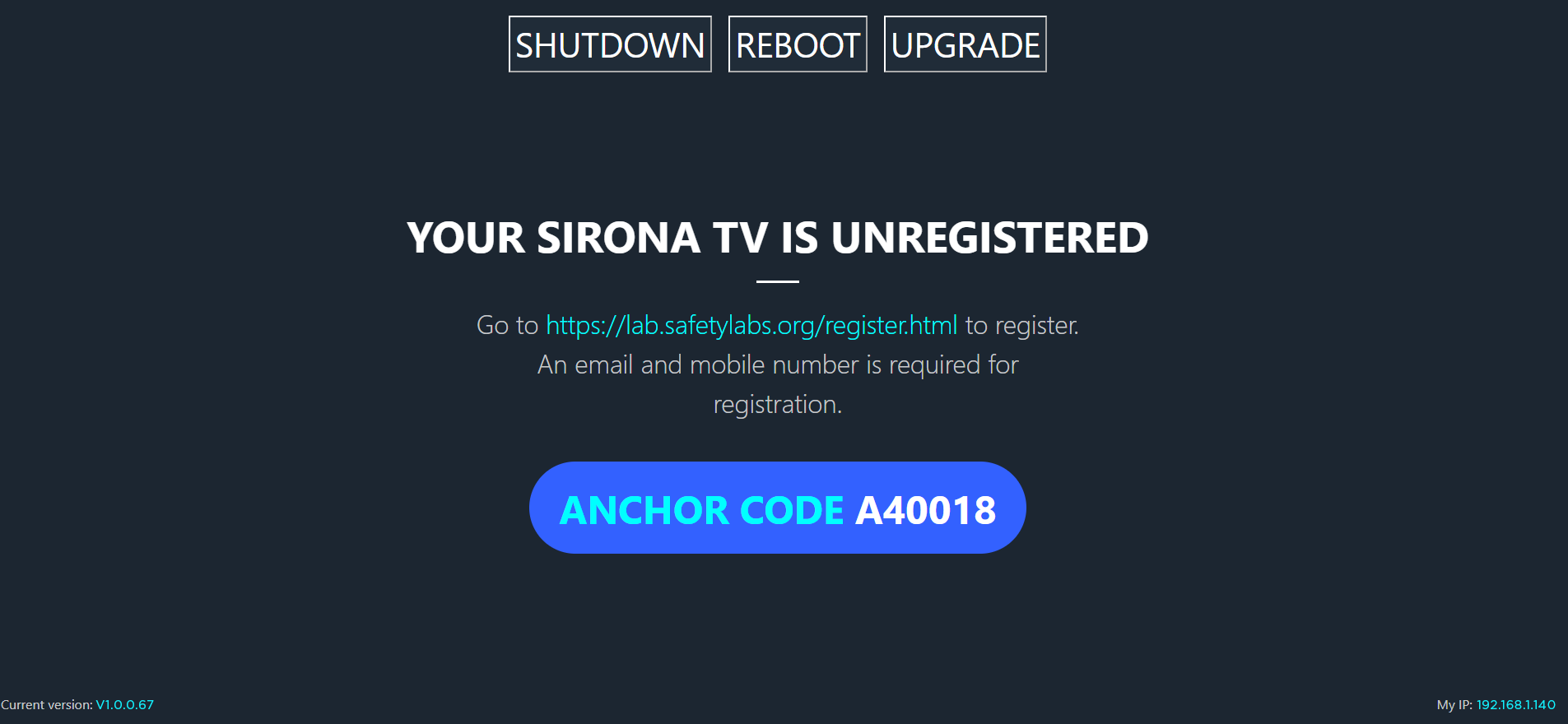
- Select the checkbox, and click on Verify Anchor
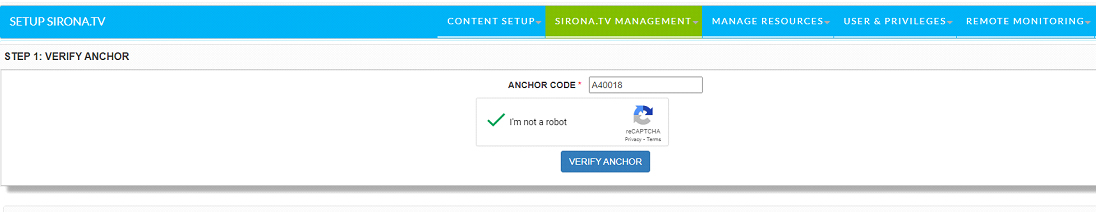
- Click on Verify Anchor
- From SIRONA TV TYPE select Mobile Cart.
- Enter the Name and the Location.
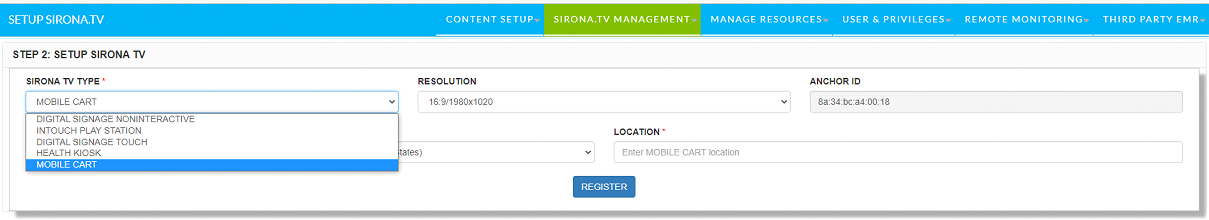
- Click on REGISTER
