How to setup WIFI
The WIFI App is available in two ways:
1. When Sirona.tv is not connected to the network. See below:
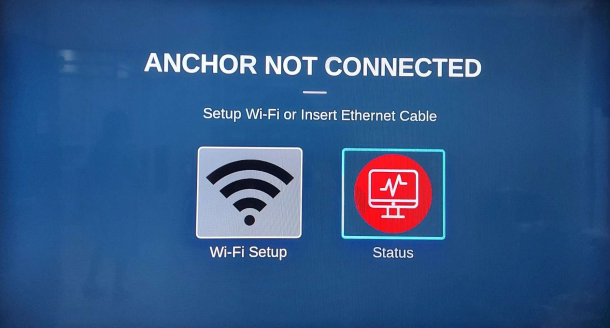
CNE page when Sirona.tv is not connected to the Internet.
2. When Sirona device is connected to the Internet (either using Ethernet or WiFI).
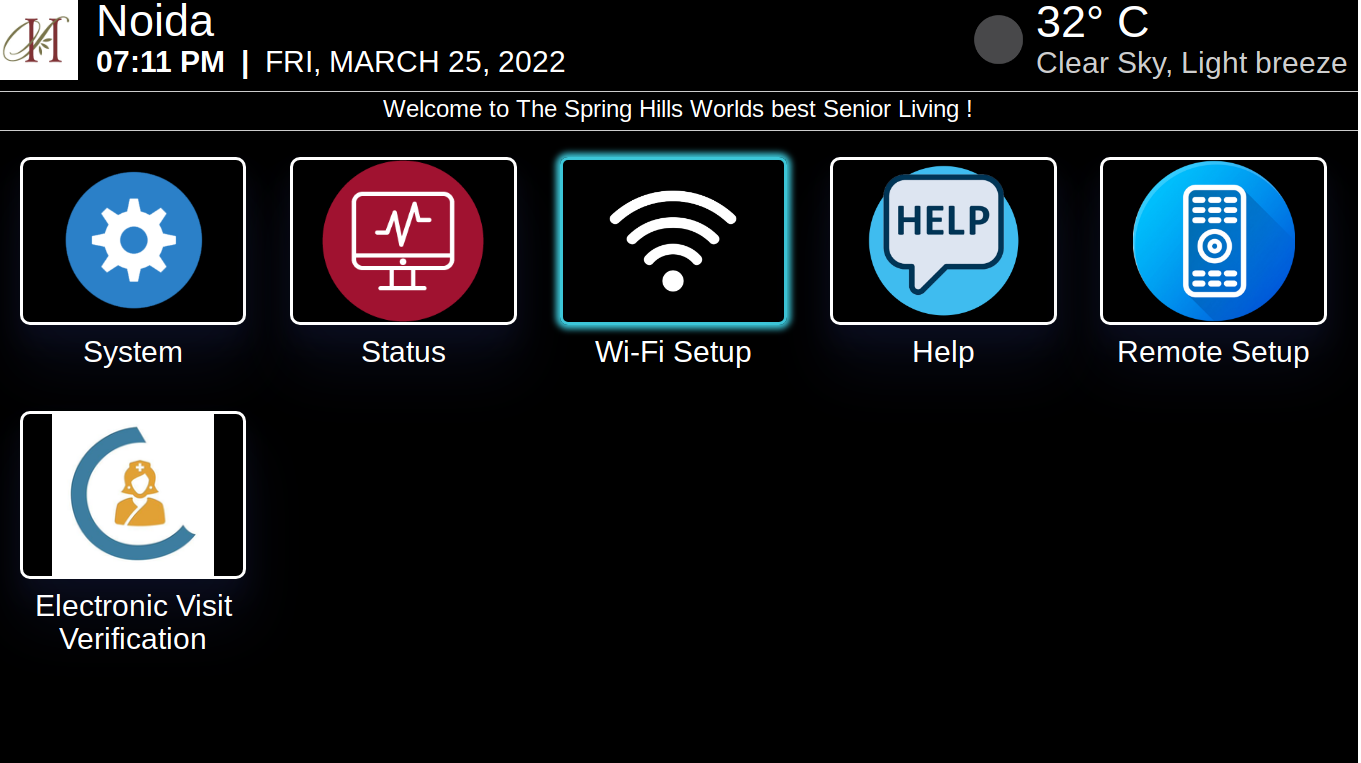
Settings Page when Sirona.tv is connected to the Internet.
Steps to Connect to WIFI
- STEP 1: Go To the Setting > WIFI Setup App
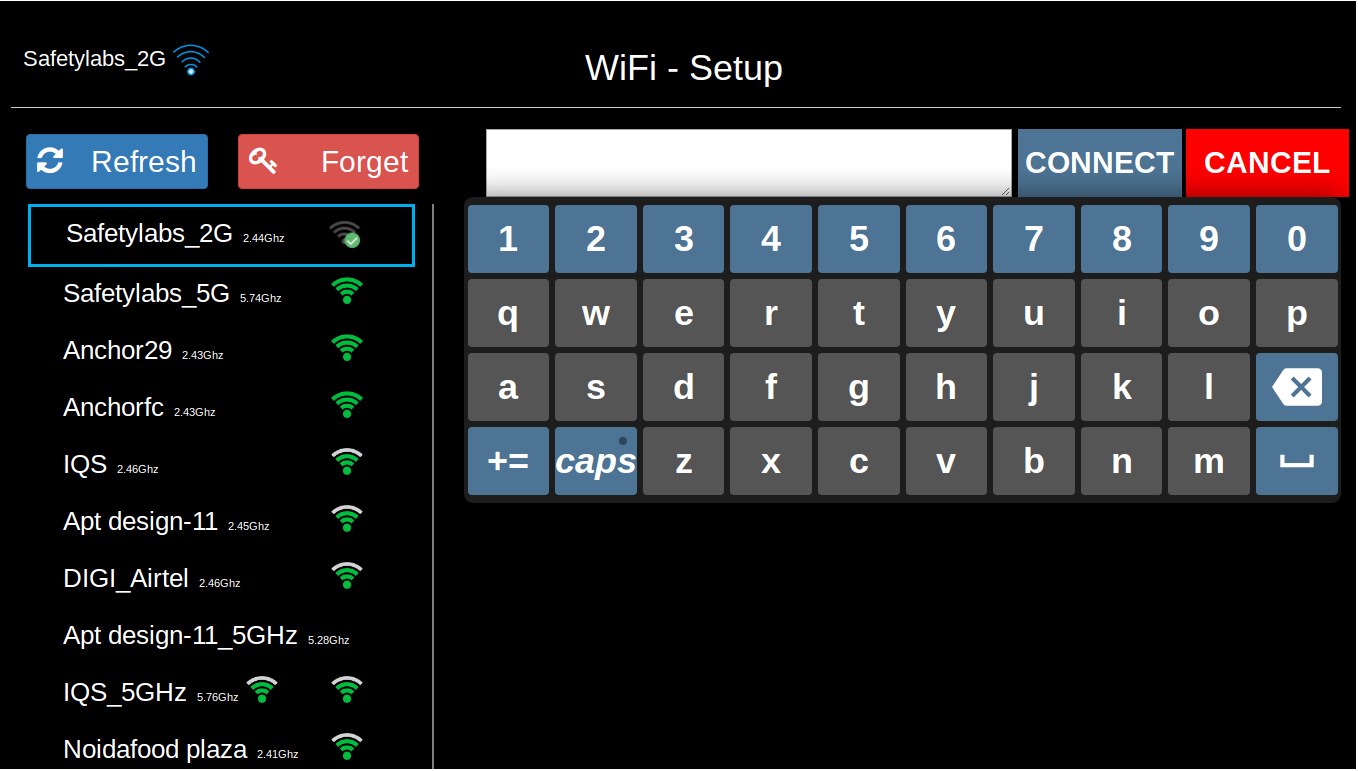
- STEP 2: Find and Select your WIFI network
- STEP 3: Enter the password using the remote control
- STEP 4: Select CONNECT
Connecting to WIFI can take several minutes. Once connected the Sirona.tv will go to the home page.
