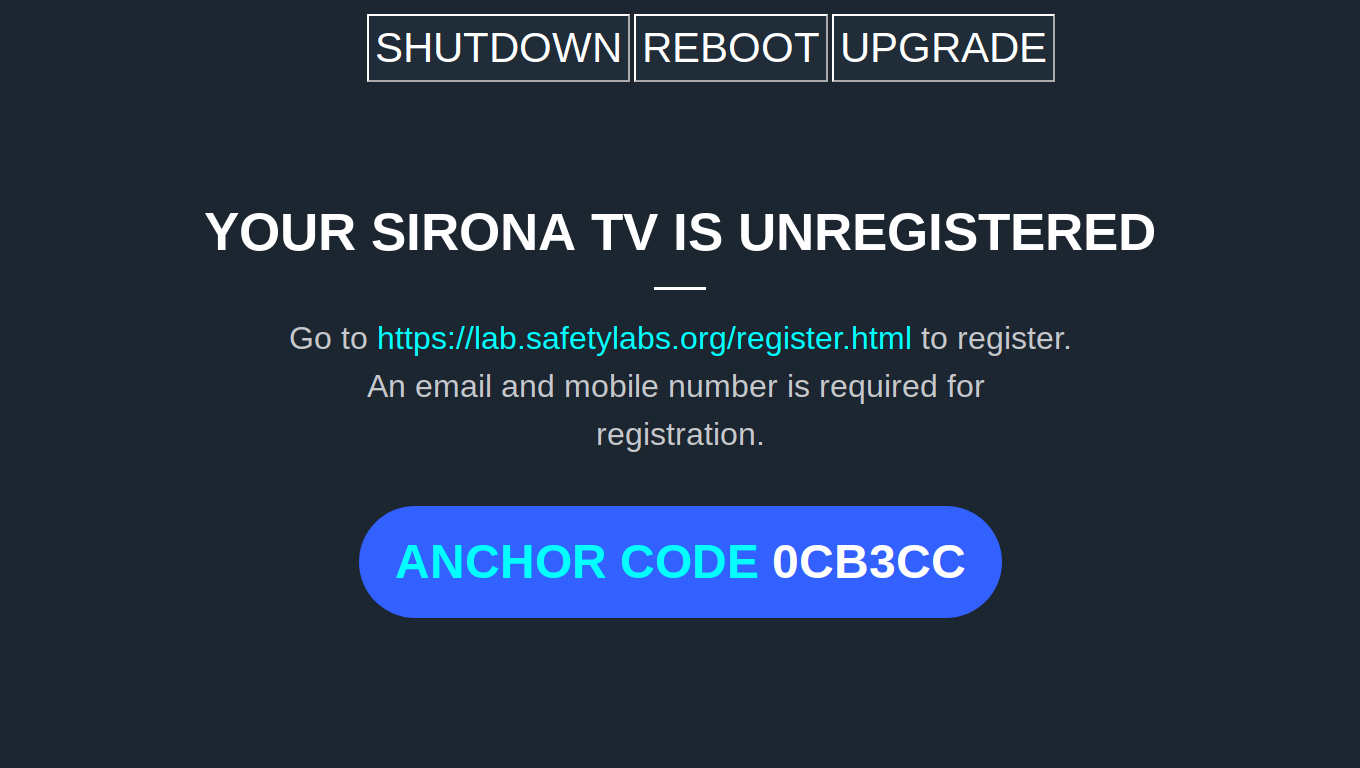How to install Sirona.tv?
Setup with Ethernet cable:
Installation Requirements:
- Sirona.tv Kit (Sirona set top box, ethernet, remote control, HDMI cable)
- TV with HDMI
- Router/hub
Please follow these steps in sequence
- Step 1: Connect Ethernet cable to Sirona.tv and your router or hub.
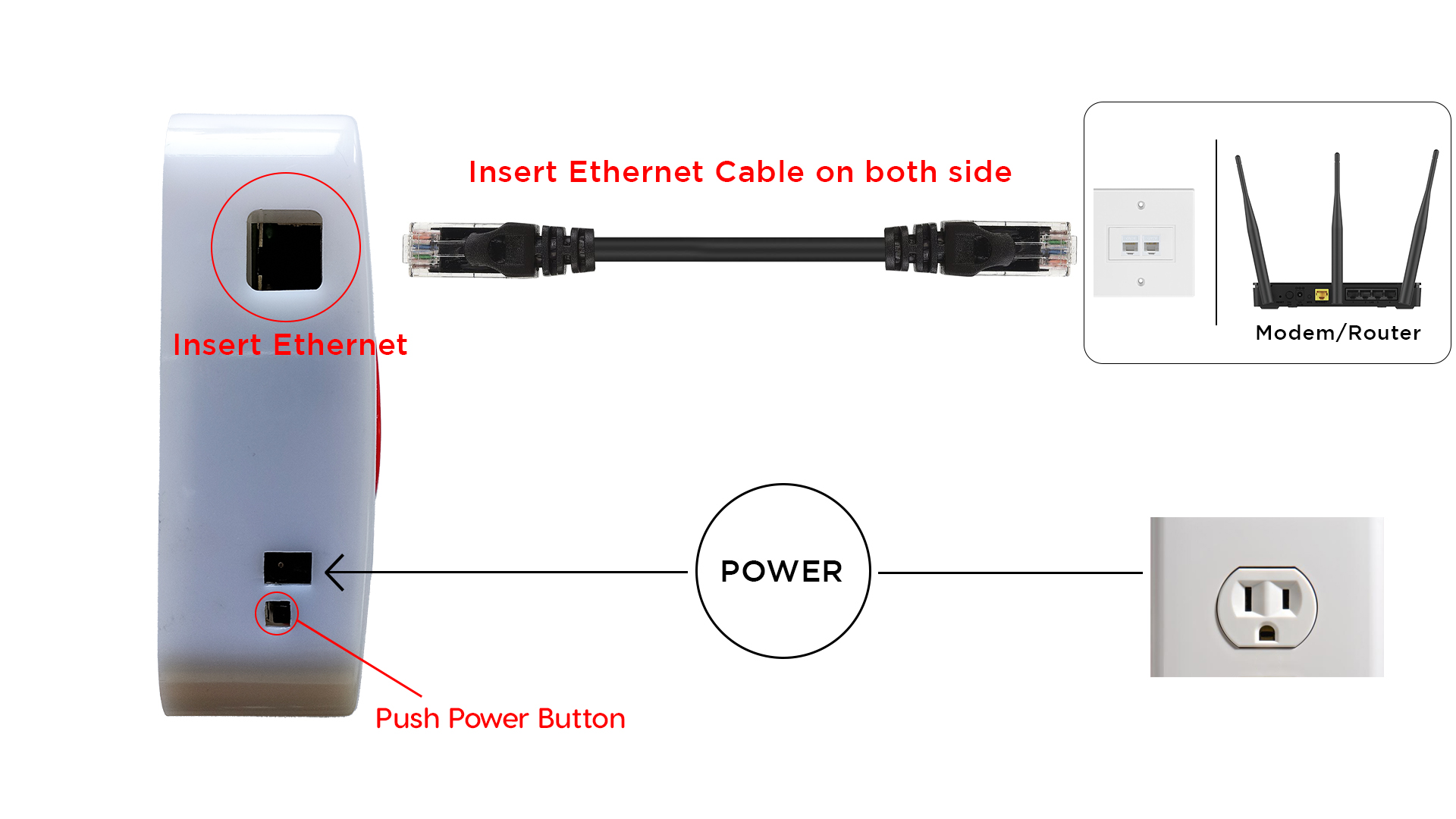
- Step 2: Connect HDMI cable to TV and Sirona.tv device
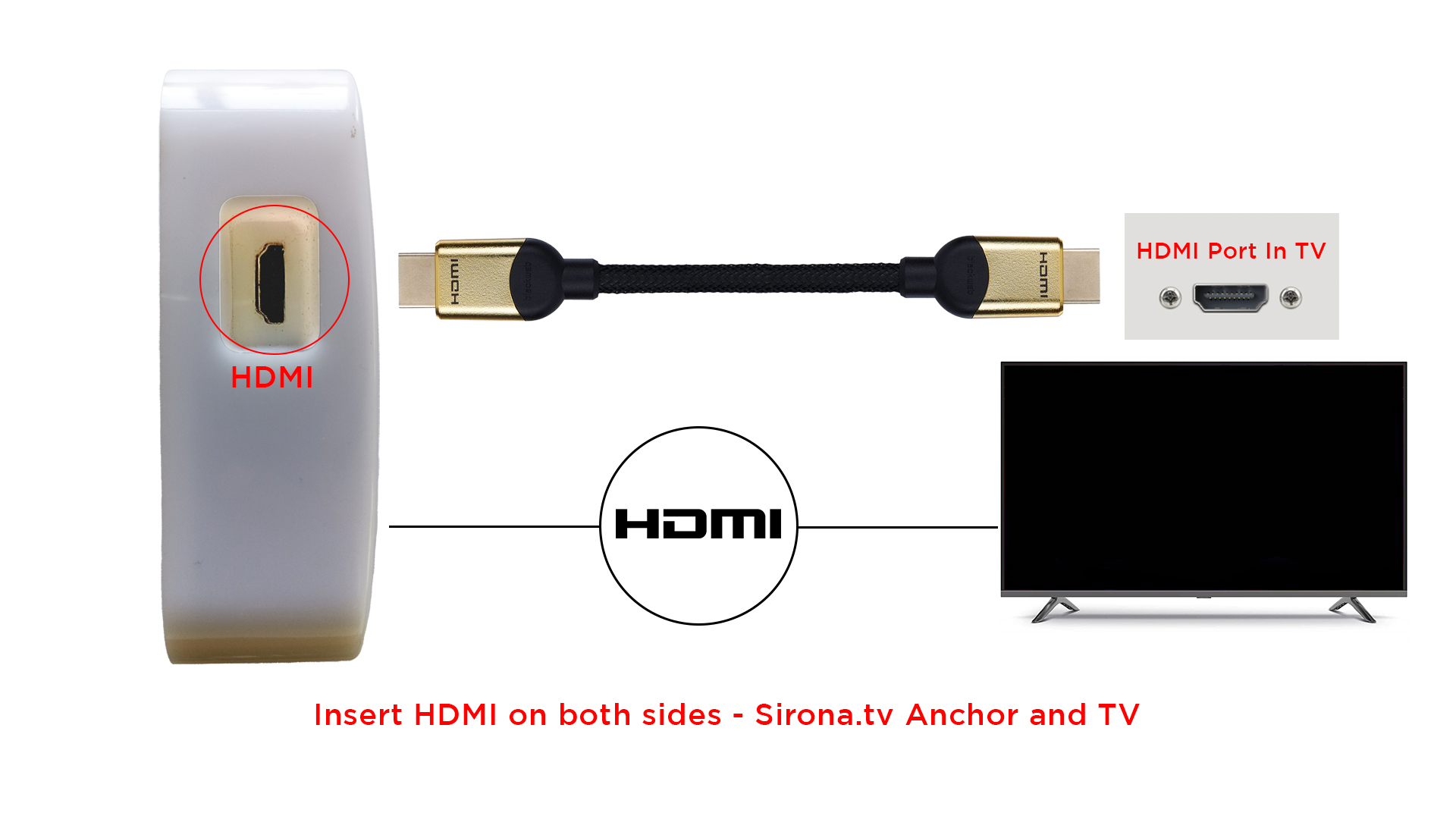
- Step 3: Insert the power Plug
- Step 4: PUSH IN the power switch- Use a pen, screw driver.
- Power switch is IN only when it lines up the plastic enclosure. Else it is OUT. This is where most issues happen here. Please make sure you push the power switch IN.
- After Power on the Anchor, TV will show Anchor ID on screen.