How to Manage Medication
Requirements to complete the outlined steps:
- A Relative account with upload privileges. How to add Relatives (Link)
- Your Hosted server – https://live.sirona.tv
Steps to Upload New Devices:
- STEP 1: Login on Web as the Relative as you are Managing Patient Medication
- Patient Login ID – relative@bestseniorliving.com (example)
- Patient Password – xxxxxx
- STEP 2: Go To Patient Config > MEDICATION REMINDER
- Select Patient

- Select any Medicine for Edit or delete.
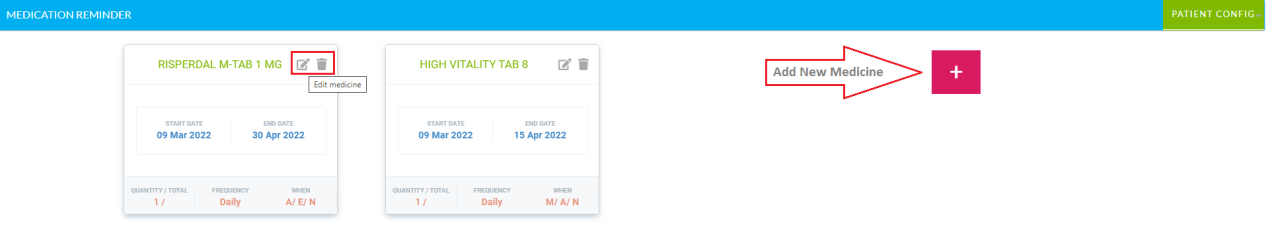
- Click on
 button for Add New Medicine.
button for Add New Medicine.
- Click on
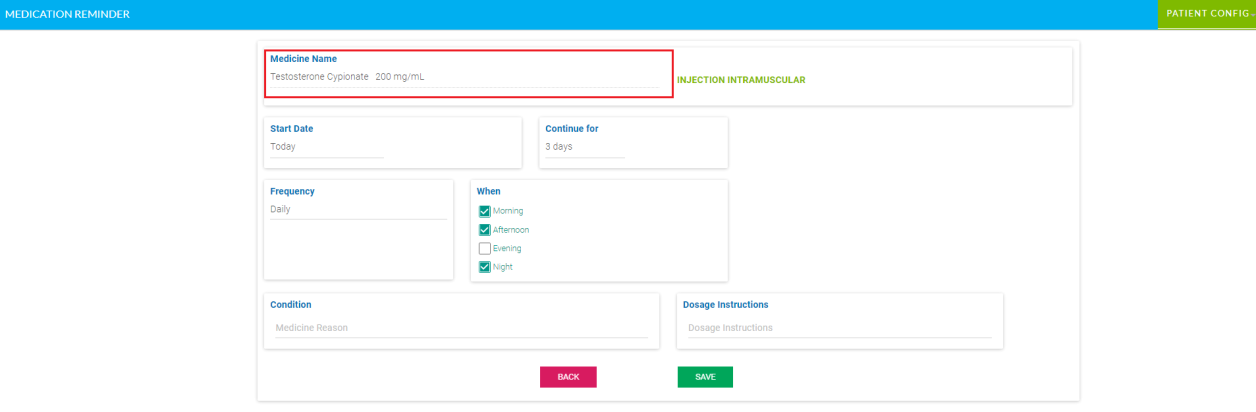
- Select Start Date, Continue Days, Frequency, Time, Patient Condition, Dosage Instruction.
- Click on SAVE button.
