How to add Contact in Digital Directory
Requirements to complete the outlined steps:
- A Patient account. how to add Patient
- Your Hosted server – https://live.sirona.tv (most likely)
- STEP 1: Login as the patient as you are adding Digital Directory
- Patient Login ID – patient@bestseniorliving.com (example)
- Patient Password – xxxxxx
- STEP 2: Login as the patient as you are adding Digital Directory
- Go To Patient Config > DIGITAL DIRECTORY
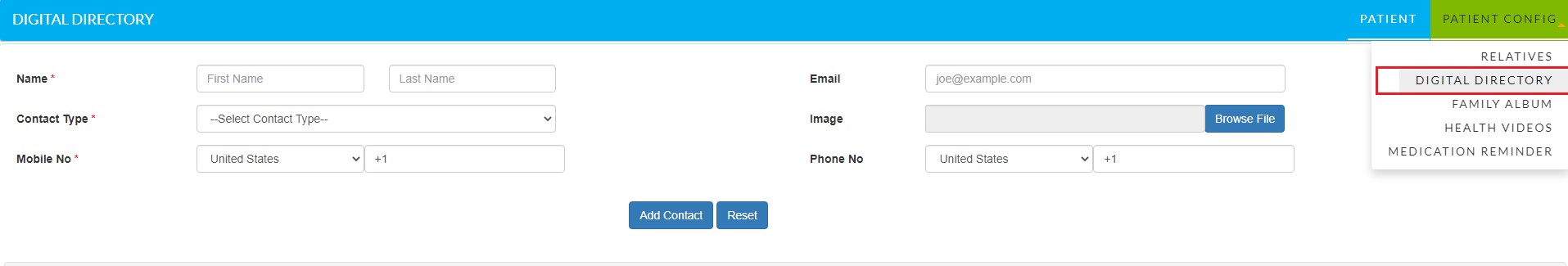
- Fill the entire mandatory details.
- Click on Add Contact for save.
