Supported user types and how are they added
Please review user types to enable you to select the right user to add.
Requirements to complete the outlined steps:
- An Organization Administration (OA) account or an account with OA privileges
- Your Hosted server – https://live.sirona.tv
- Steps to Add User Type:
- STEP 1: Login as an OA or a user with OA privileges
- Login ID – admin@bestseniorliving.org (example)
- Password – xxxxxx
- STEP 1: Login as an OA or a user with OA privileges
- STEP 2: Login as an OA or a user with OA privileges
- Click on User & Privileges > USER MGT
- Fill the mandatory fields
- Click on ADD USER
Where is Operational Admin? – Top-level OA is created when Sirona.tv creates the organization. Sub-organization Operational Admins are added when a new sub-organization is added.
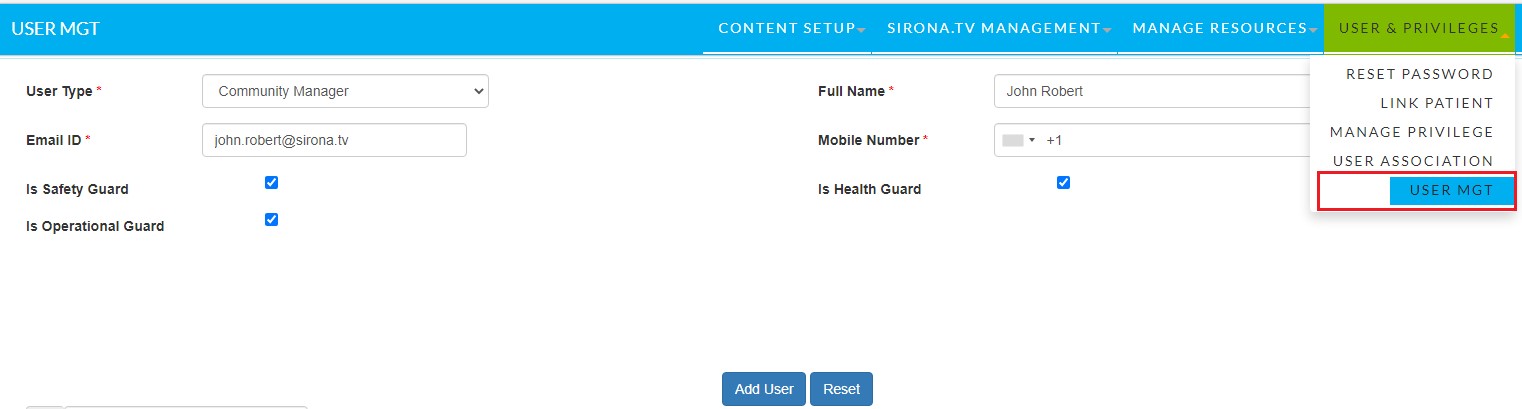
- STEP 3: User account Verification
- After Add User you will get an email on your registered Email Id for Verification
- Please “Click on Verify button” and Login with User name & Password, which you will get on the same Email ID.
