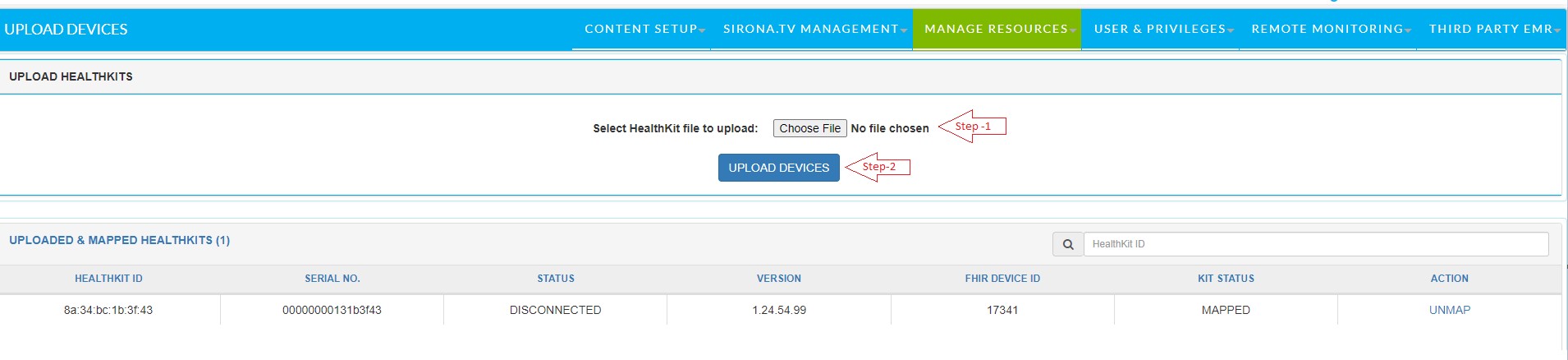How to upload new devices?
Requirements to complete the outlined steps:
- An Super Admin (SA) account or an account with SA privileges
- Your Hosted server – https://live.sirona.tv
Steps to upload new devices:
- STEP 1: Login as an SA or a user with SA privileges
- Login ID – admin@bestseniorliving.org (example)
- Password – xxxxxx
- STEP 2: Go to Manage Resources > Devices > DOWNLOAD HEALTH KIT
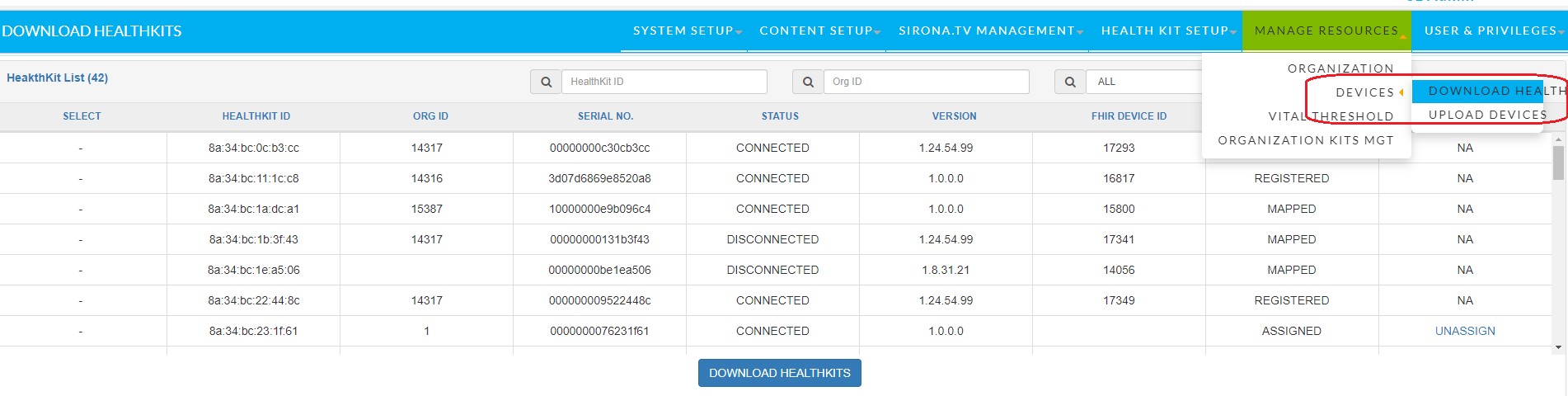
- STEP 2A: Search Health kit and select HealthKit ID for the download
Follow the steps as per given below.
- STEP 2A: Search Health kit and select HealthKit ID for the download
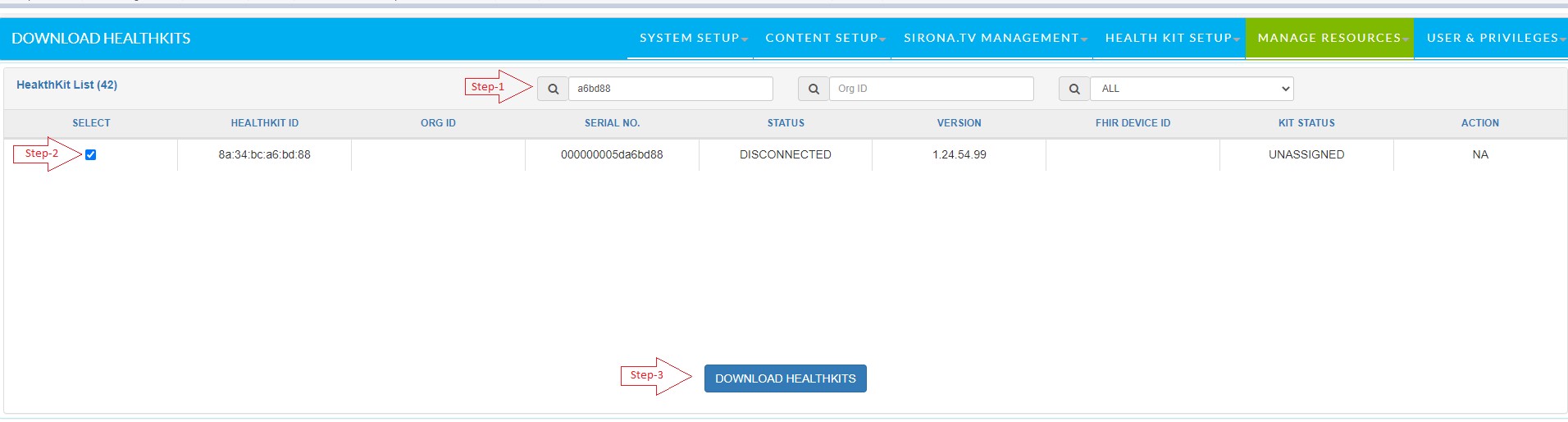
- STEP 3: Login as an OA or a user with OA privileges
- STEP 4: Go to MANAGE RESOURCES > DEVICES > UPLOAD DEVICES
- Select the downloaded HealthKit file
- Click on Upload Devices