Steps to Switch Sub-Organization
Requirements to complete the outlined steps:
- An Organization Administration (OA) account or an account with OA privileges
- Your Hosted server – https://live.sirona.tv
Steps to Switch Sub-Organization from Organization Administration (OA):
- STEP 1: Login as an Organization Administration (OA) account.
- Login ID – admin@bestseniorliving.org (example)
- Password – xxxxxx
- Step 2: To Switch Organization
- Click on Profile Picture (Step 1)
- Click on the down arrow (Step 2)
- Click on Change Organization

- After click on Change Organization all the sub-organization will show as Associated
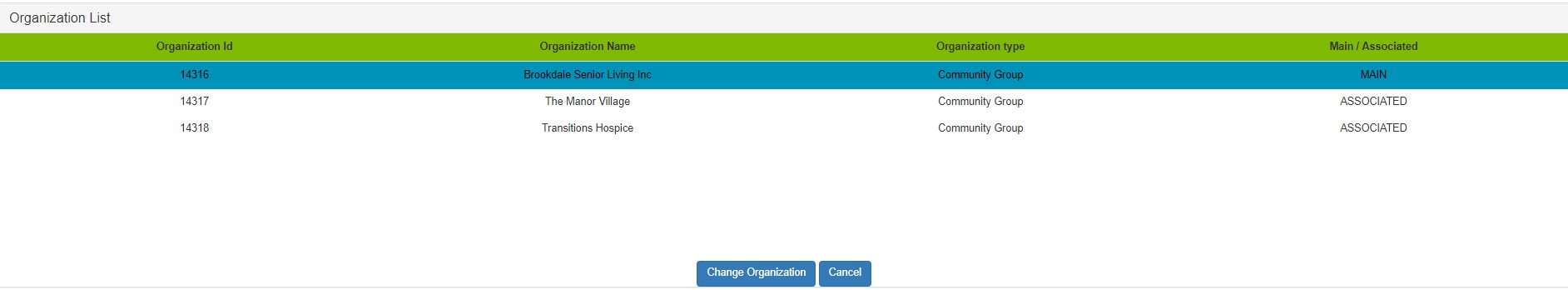
- Select the Sub-Organization to switch and click on Change Organization.
- After swich all data and work performed is for the Sub-Organization.
