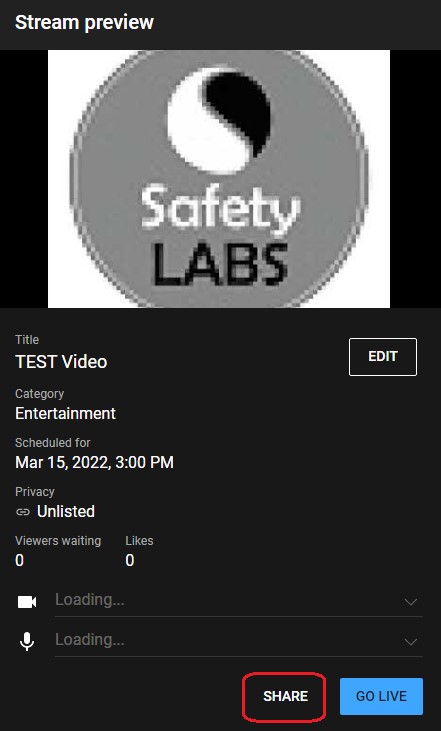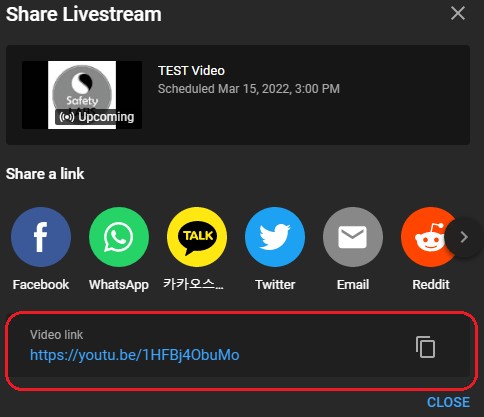How to stream live classes through Sirona.tv
Requirements to complete the outlined steps:
- An instructor login or account with OA privileges
- A YouTube or Google account to create live streaming
- Your Hosted server – https://live.sirona.tv
Steps to stream live classes through Sirona.tv:
- STEP 1: Login as the instructor as you are going to stream live classes through Sirona.tv
- Login ID – instructor@bestseniorliving.org (example)
- Password – xxxxxx
- Click on Content Setup > Live Streaming Setup
- Paste Live Stream URL got from the YouTube and Select the Status “Live”
- Now click on Add Stream to save.
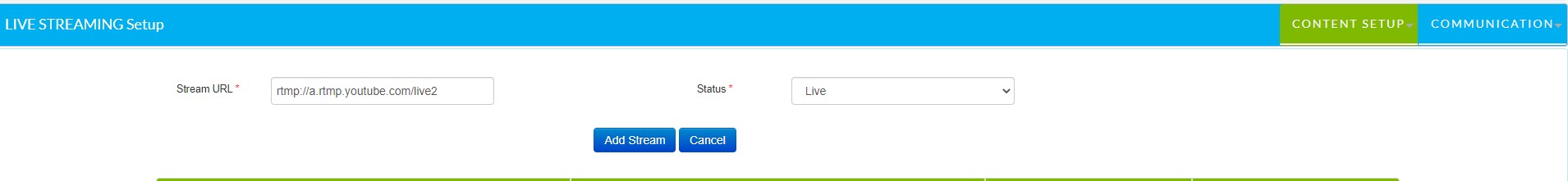
- STEP 1A: To create live streaming URL
- Login into the YouTube or Google account on YOUTUBE
- Click on Create and then click on Go live
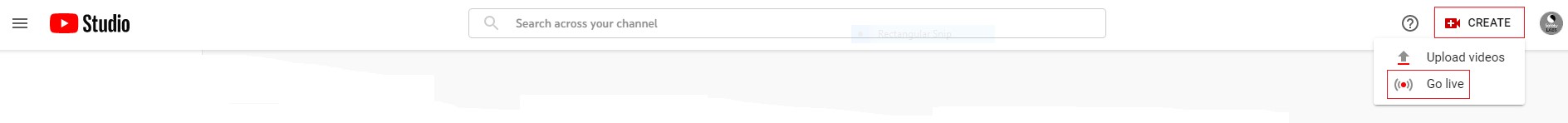
- Click on Go live and fill the required details to Create Streaming
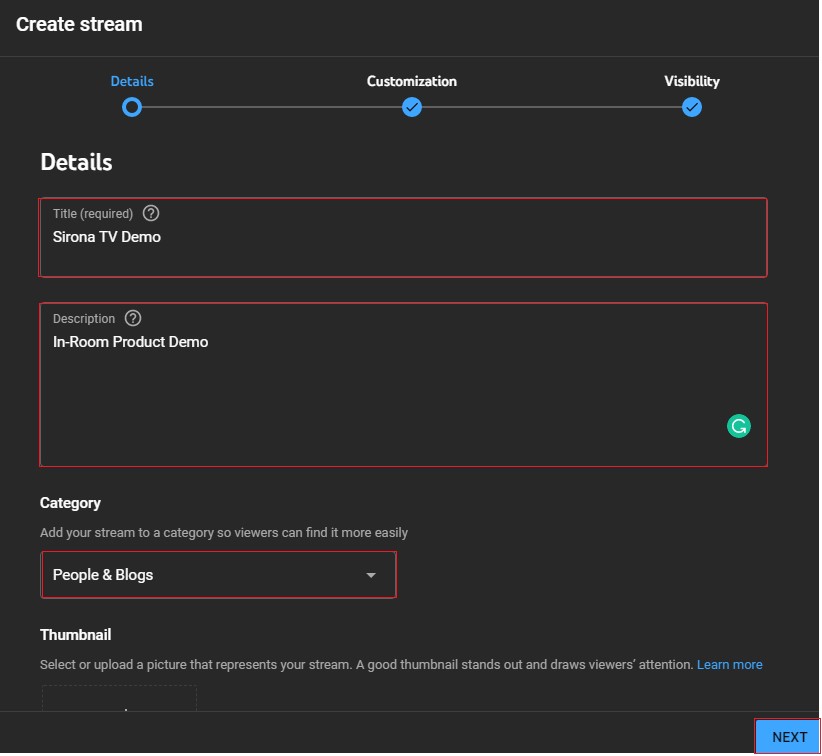
- Click on Share button and get URL Link.