How to manage Patient Type on Sirona.tv?
Requirements to complete the outlined steps:
- An Organization Administration (OA) account or an account with OA privileges
- Your Hosted server – https://live.sirona.tv (Most likely)
- Steps to Upload New Devices:
- Step 1: Login as an OA or a user with OA privileges
- Login ID – admin@bestseniorliving.org (example)
- Password – xxxxxx
- STEP 2: Go to Manage Recourse > PATIENT
- Click on Update and Select Patient Type
- Step 1: Login as an OA or a user with OA privileges
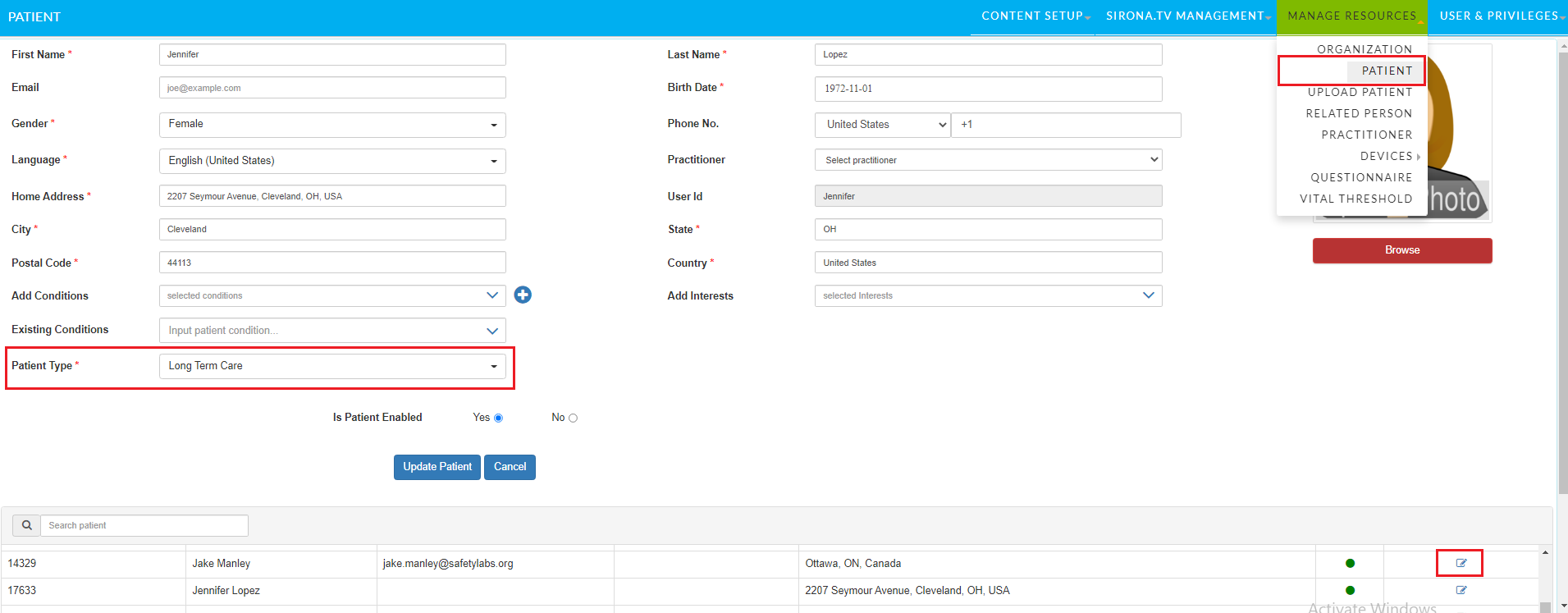
- Select Patient Type
- Independent Living – For Patient < 60 Years old OR as per Patient Condition.
- Assisted Living – For Patient 61 – 75 Years old OR as per Patient Condition.
- Long Term Care – For Patient 76 – 90 Years OR as per Patient Condition.
- Memory Care – For Patient > 91 Years old OR as per Patient Condition.
- Click on Update Patient
