How to Link a patient to Sirona.tv?
Requirements to complete the outlined steps:
- An Organization Administration (OA) account or an account with OA privileges
- Your Hosted server – https://live.sirona.tv
- Steps to Link a patient:
- Step 1: Login as an OA or a user with OA privileges
- Login ID – admin@bestseniorliving.org (example)
- Password – xxxxxx
- Step 2: Go to User & Privileges > LINK PATIENT
- Enter Anchor last 6 digits Anchor ID (Step 1)
- Note: After connects Anchor with HDMI Cable, 6 digits code will be displayed on TV Screen.
- Enter Anchor last 6 digits Anchor ID (Step 1)
- Step 1: Login as an OA or a user with OA privileges
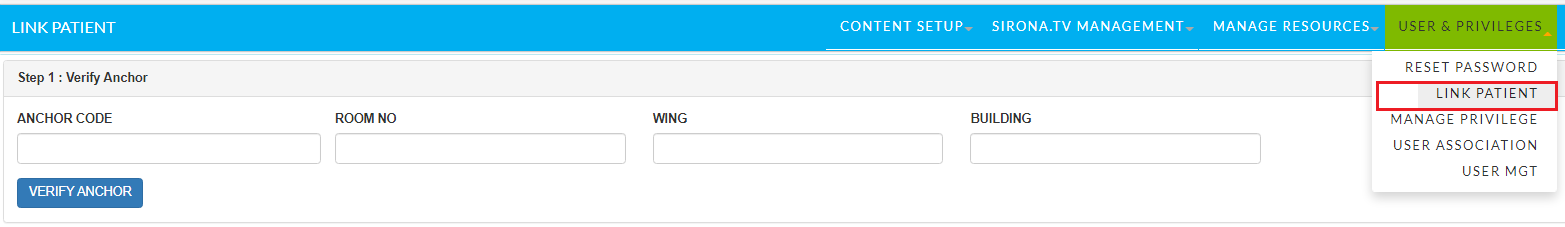
- Enter Room no (Step 2 – Optional)
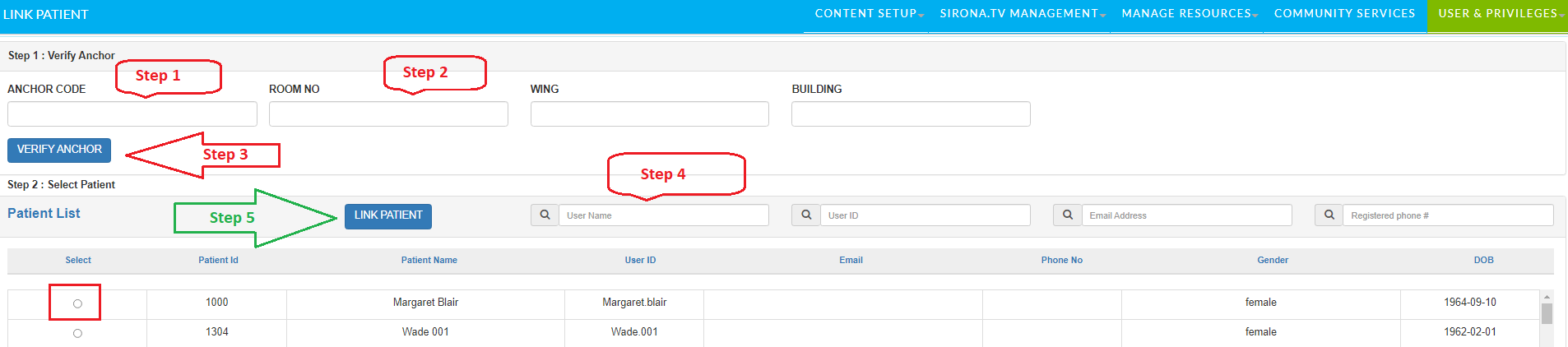
- Click on – VERIFY ANCHOR (Step 3)
- After Sucessful Verification
- Find Patient name and Select (Step 4)
- Click on LINK PATINET
