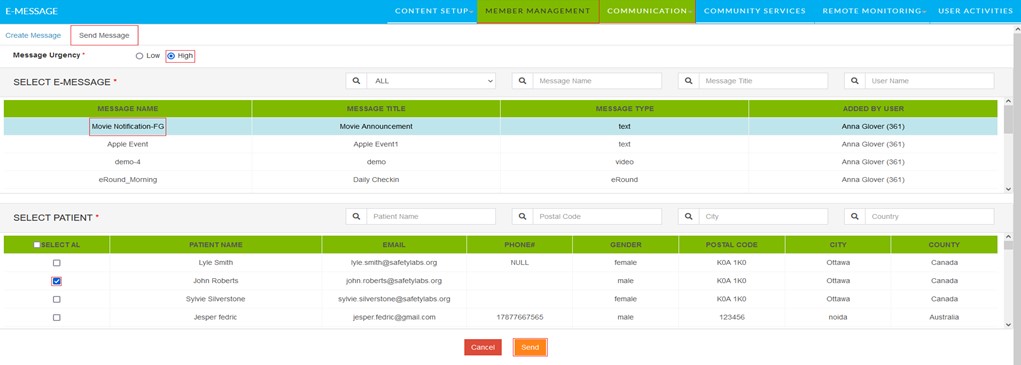How to create and send e-Message
Requirements to complete the outlined steps:
- A community manager or an account with OA privileges
- Your Hosted server – https://live.sirona.tv (Most likely)
Steps to create and send e-Message:
- STEP 1: Login as the community manager or a user with OA privileges as you are going to manage community services
- Login ID – community.manager@bestseniorliving.org (example)
- Password – xxxxxx
- STEP 2: After login into the Community Manager
For create e-Message –
- Click on Communication > Create Message
- Create new message with Message Title, Message Body, Message Name and click on Save.
- E-message Image – Under Message Image click on SELECT PICTURE and add Image. (Send E-message with Image)
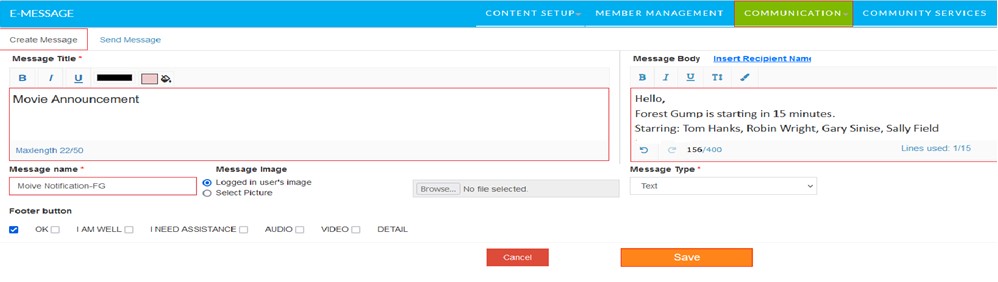
For send e-Message –
- Click on Send Message
- Select Message Urgency (Low/High), Select e-Message, then click on Patient and Send.