How to change rebrand Sirona.tv?
Requirements to complete the outlined steps:
- An Organization Administration (OA) account or an account with OA privileges
- Your Hosted server – https://live.sirona.tv
- Steps to Add User Type:
- Step 1: Login as an OA or a user with OA privileges
- Login ID – admin@bestseniorliving.org (example)
- Password – xxxxxx
- STEP 2: Click on Content Setup > BRANDING CONTENT
- Step 1: Login as an OA or a user with OA privileges
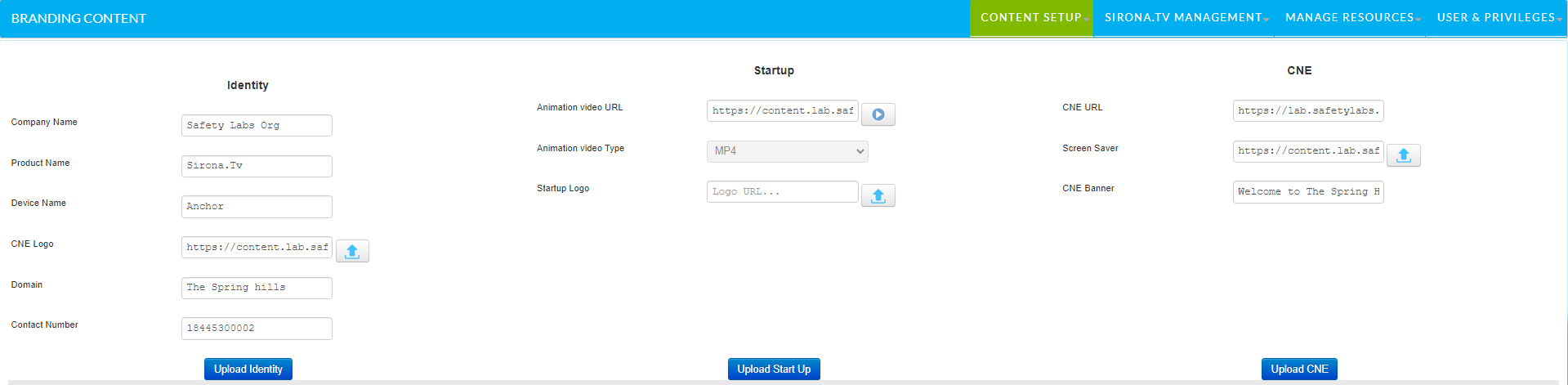
To change Identity
- Company Name – Company Name will help, when Organization get an Email related to Company.
- Product Name – Product Name will help, when Organization get an Email related to Product.
- Device Name – Device Name will help, when Organization get an Email related to Device.
- CNE Logo – CNE logo will be shown on CNE home page and under Setting > Help page.
- Domain – This will be shown on Setting > Help page for Customer support.
- Contact No – This will show on Help page for Customer Help
To change Startup Video
- Animation Video URL -This will show on TV screen at the time of Anchor Start-up.
- Start-up Logo -This will show on TV screen at the time of Anchor Start-up and shutdown.
To change CNE
- Screen Saver – We can add one Screen Saver at a time.
- CNE Banner – CNE banner will show on CNE home Screen with your Organization name.

