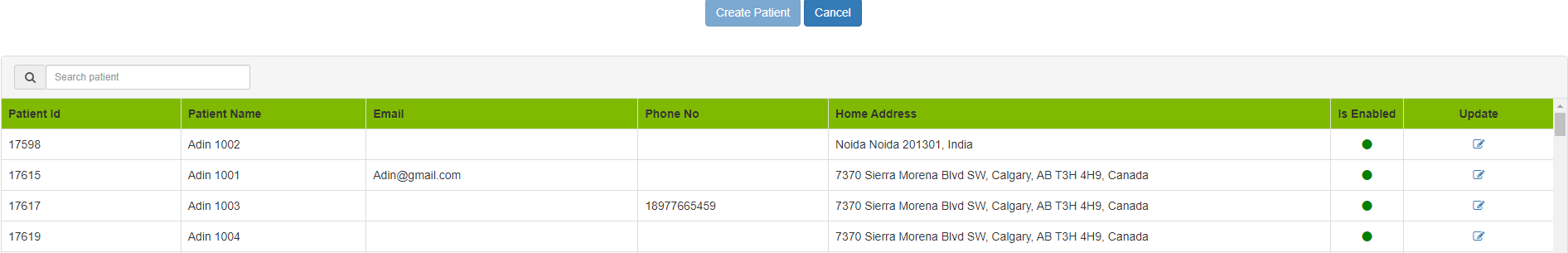How to add single patient?
Requirements to complete the outlined steps:
- An Organization Administration (OA) account or an account with OA privileges
- Your Hosted server – https://live.sirona.tv
Steps to add single patient:
- STEP 1: Login as an OA or a user with OA privileges
- Login ID – admin@bestseniorliving.org (example)
- Password – xxxxxx
- STEP 2: Go to Manage Resources > PATIENT
- Fill-up the all mandatory fields.
- First & Last Name, Birth Date, Gender, Language, Address with City and State.
- Email ID & User ID – We require one mandatory field Email Address or User ID for Patient Login.
- Fill-up the all mandatory fields.
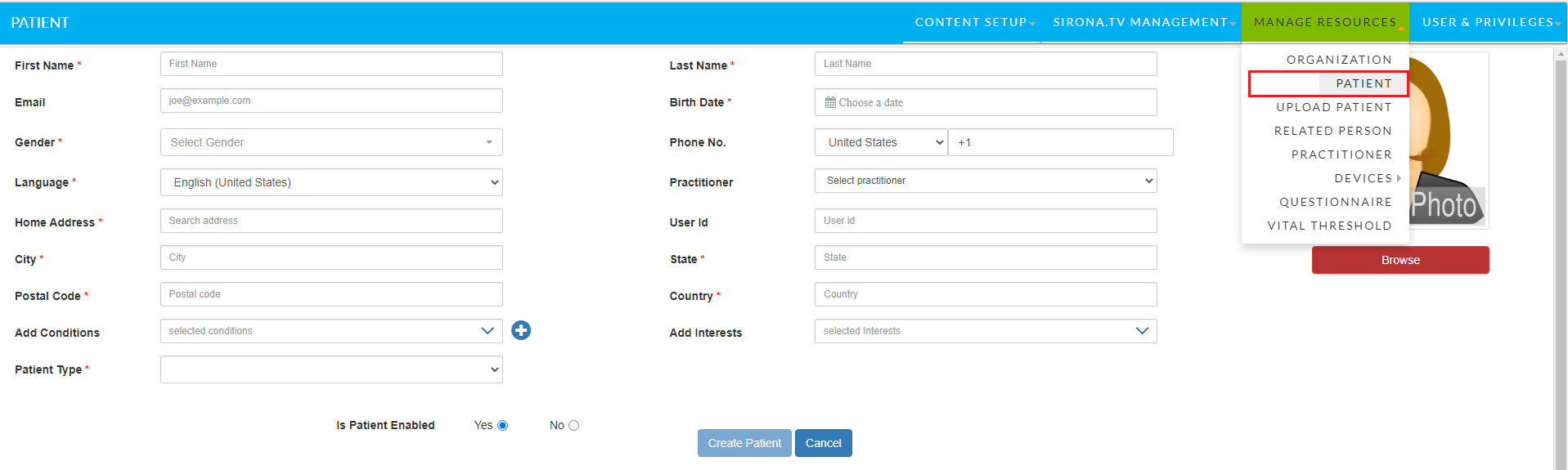
- Patient Type – Select Patient Type as per Patient condition.
- Independent Living
- Assistant living
- Memory Care
- Long Term Care
- Click on Create Patient.
- New Created Patient you can check under Patient List and Link Patient.
- Patient Type – Select Patient Type as per Patient condition.