How to add a sub-organization
Requirements to complete the outlined steps:
- An Organization Administration (OA) account or an account with OA privileges
- Your Hosted server – https://live.sirona.tv
Steps to add a sub-organization:
- STEP 1: Login as an OA or a user with OA privileges
- Login ID – admin@bestseniorliving.org (example)
- Password – xxxxxx
- STEP 2: Go to Manage Resources > Organization
- Fill up the required fields.
- Organization Type – Choose according to Organization.
- Parent Organization – It will be the same under which creating sub – Organization.
- The contact person entered below is the Organizational Administrator for that organization.
- Fill up the required fields.
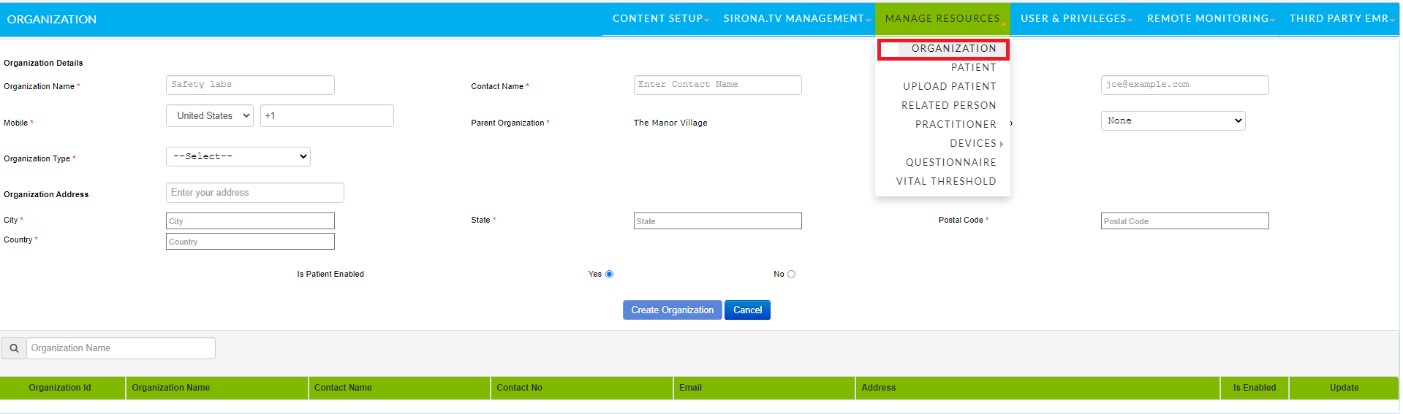
- STEP 3: Click on Create Organization
- A new sub-organization is created
- An email is sent to the registered address of the Organizational Admin – See next steps below
- The new organization will show under Manage Resources > Organization.
Steps for New OA to Login Sub-Organization:
- The Registered Email ID for new OA will receive an Email with a Login ID, Password, and a Verification Link
- Click on the Verification Link
- Login with your email ID and Password.
- Login ID – youremail@bestseniorliving.org (example)
- Password – xxxxxx
- Update your Password.
