How to add a relative on behalf of a patient?
Requirements to complete the outlined steps:
- An Organization Administration (OA) account or an account with OA privileges
- Your Hosted server – https://live.sirona.tv
- Patient name you need to add the relative for. How to add Patient
Steps to add a relative on behalf of a patient:
- STEP 1: : Login as an OA or a user with OA privileges
- Login ID admin@bestseniorliving.com (Example)
- STEP 2: Login as the patient as you are adding relative on behalf of the patient
- STEP 2A: Find the ID and password for the patient
- To login as a patient, you need patient’s userid and password.
- Click on MANAGE RESOURSE > PATIENT
- Click on Update Button and USER ID will show on screen
- To login as a patient, you need patient’s userid and password.
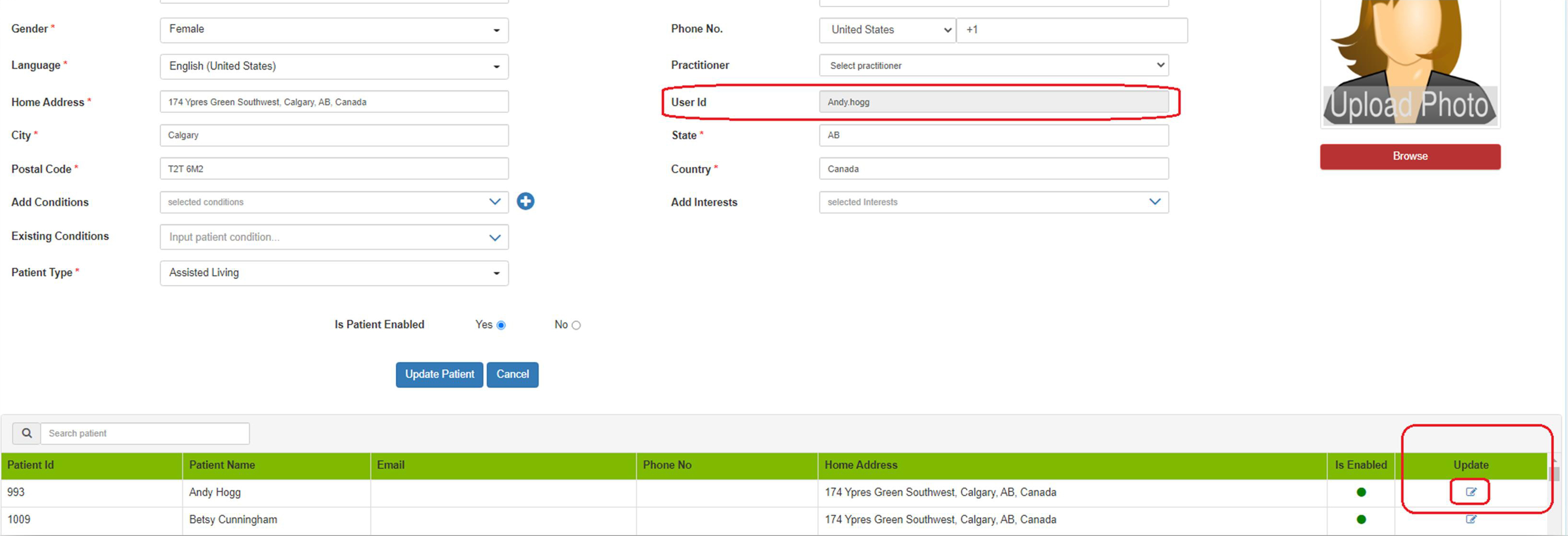
- In case the password is not known use USER & PRIVILEGES > RESET PASSWORD
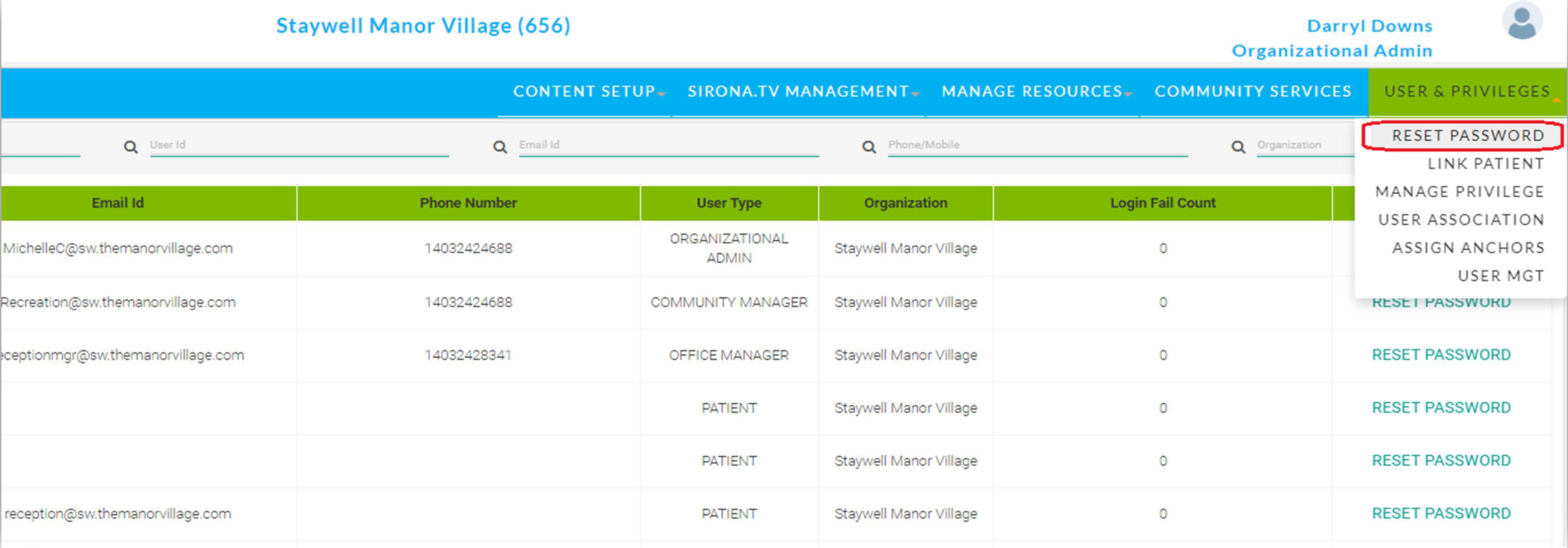
- If the email address or mobile number for the patient is registered the password is sent to the patient. Else it is displayed on the screen
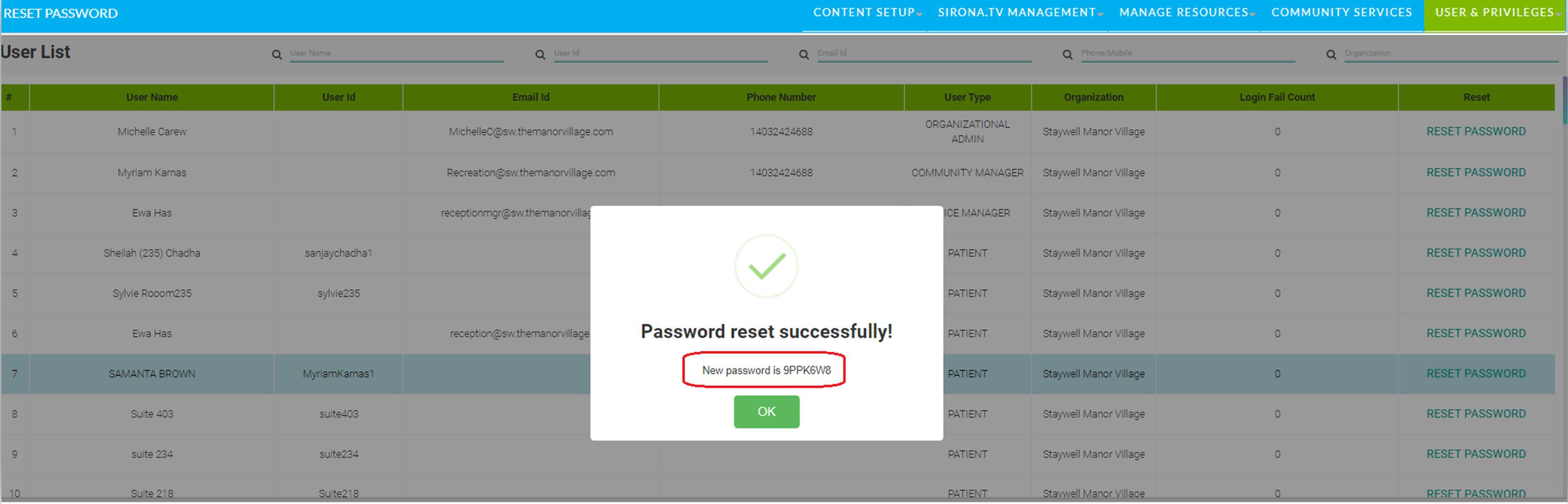
- STEP 2B: Logout from your current account.
- STEP 2C: Login with the patients ID and Password
- STEP 3: Add Relative
◦ Click on PATIENT CONFIG > RELATIVE
◦ Fill all the Mandatory details and Add Contact
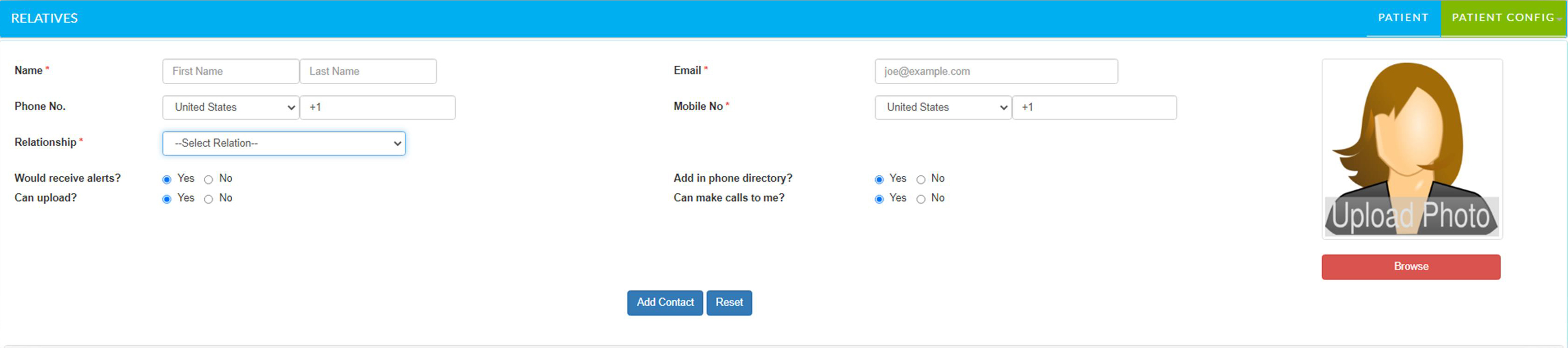
◦ After add contact you will get and Verification email/message.
