How to setup telehealth monitor
Requirements to complete the outlined steps:
- Step 1: Setup the cart. Make sure the battery is fully charged before first use.
- Step 2: Use the provided VESA screws to install the monitor

- Step 3: Once installed your setup should look like this

- Step 4: Insert 12V power plug into 12V
- Step 5: Insert 5V power plug into 5V
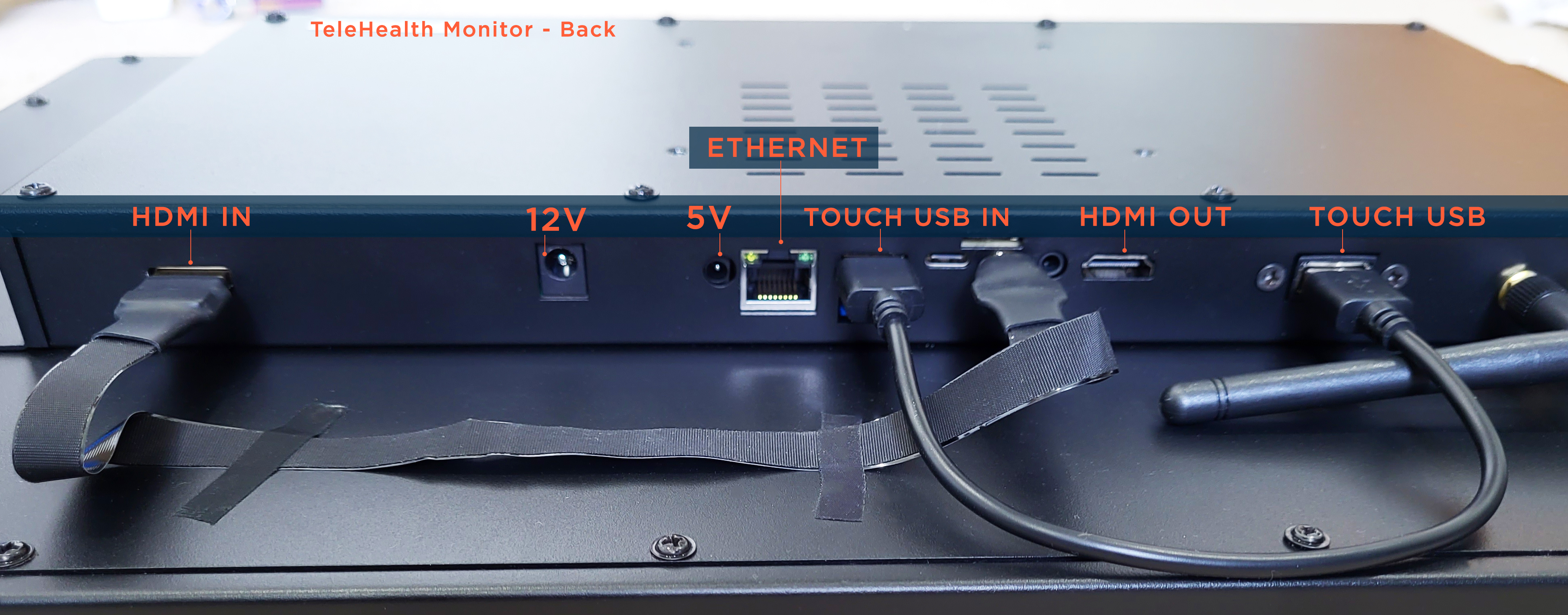
- Step 6: You would see this on the monitor
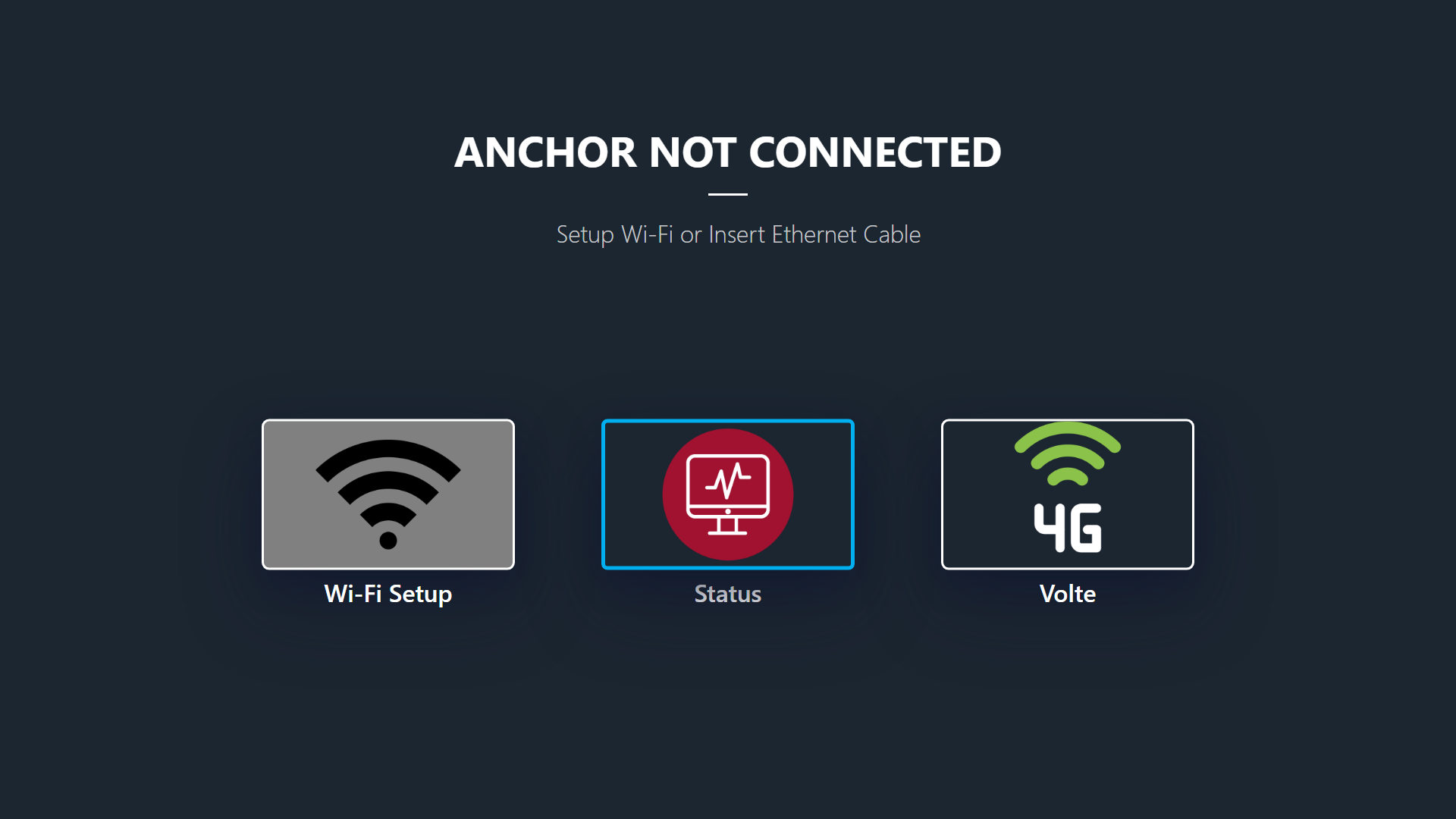
- In case you see the “Anchor Not registered” screen, Your Sirona.tv has to be configured. Go to this link to configure Anchor
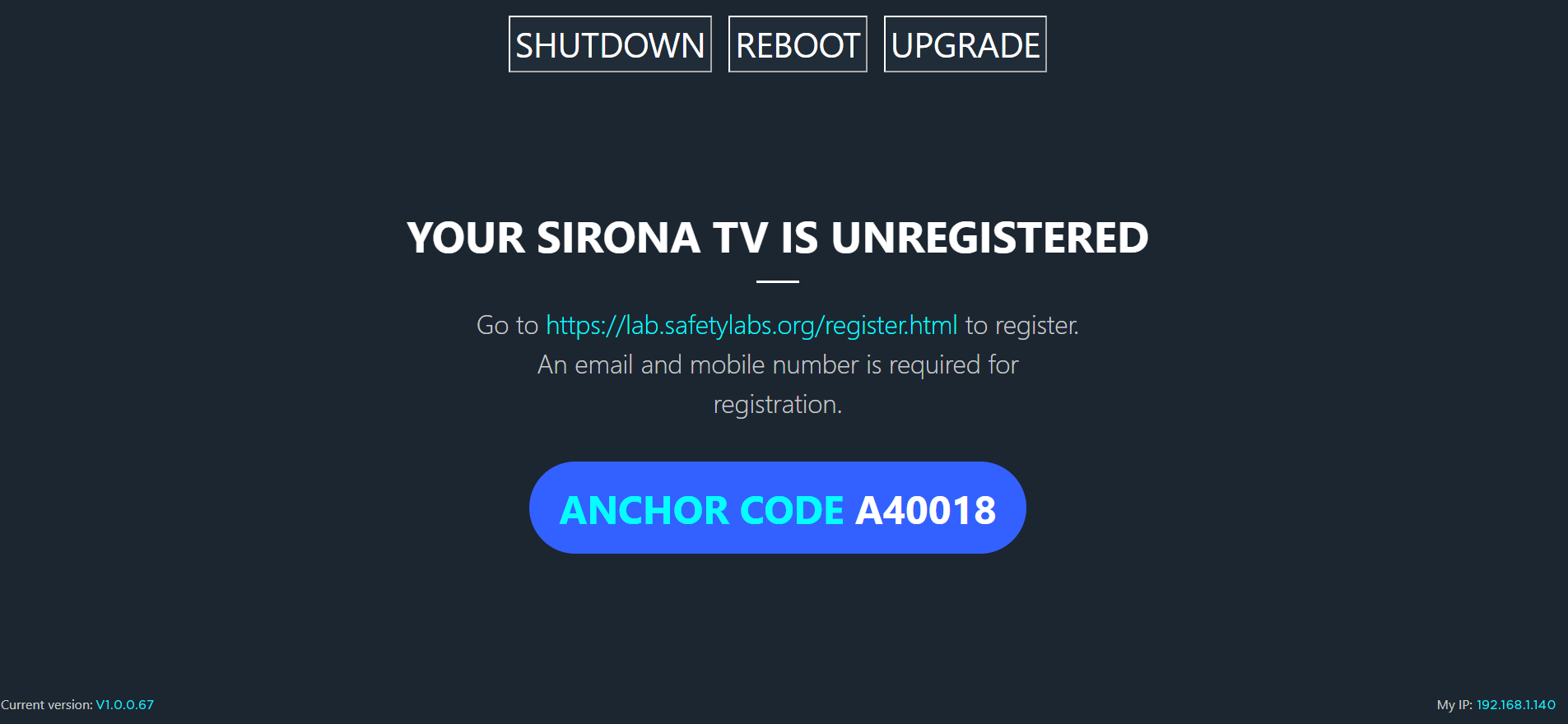
- Step 7: Click on WIFI Icon
- Step 8: Select your WiFi network in the list on left side
- Step 9: Enter Password and press CONNECT. This will Setup up WiFi. Once WIFI is connected you should see the following.
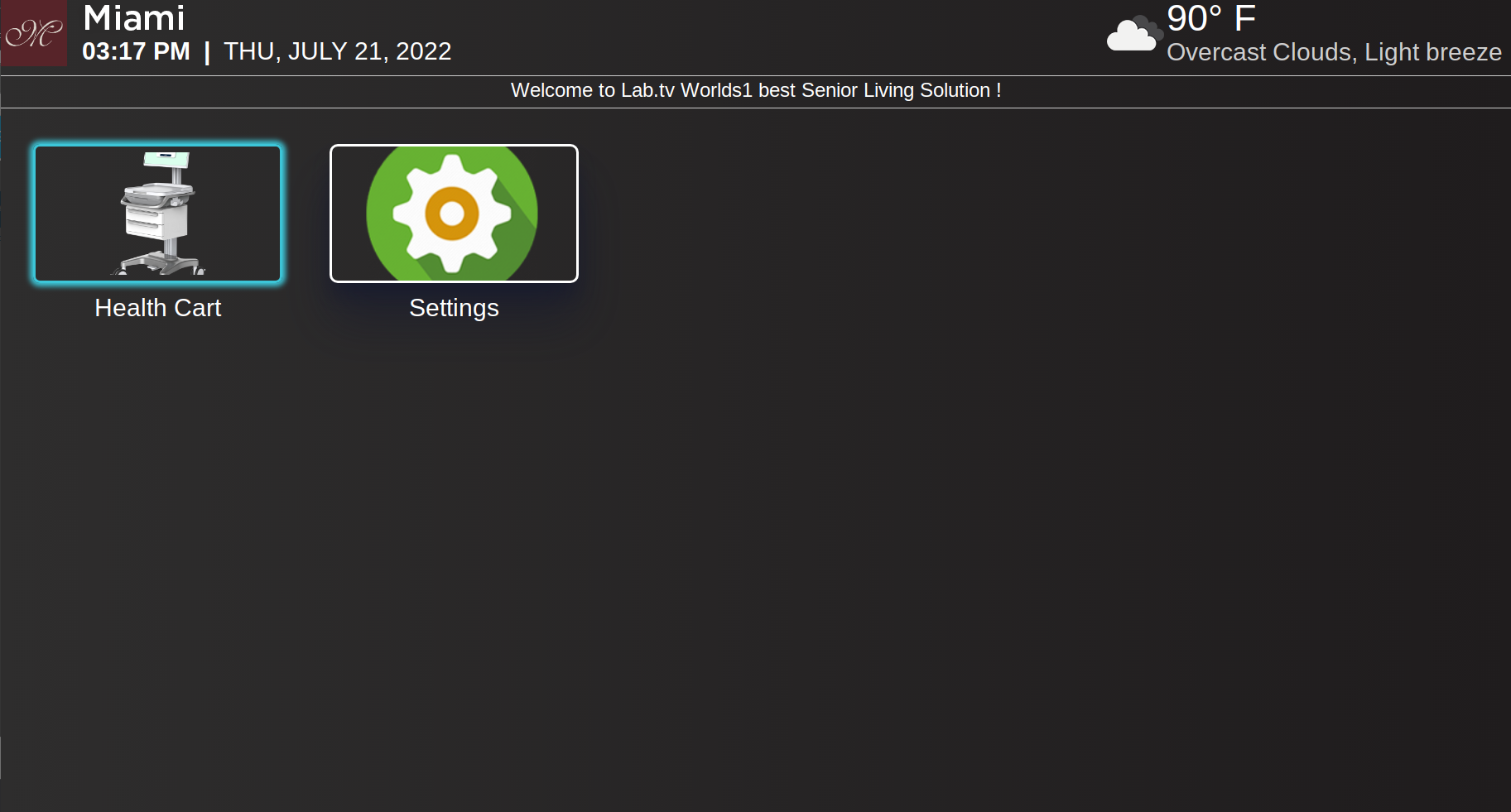
- Step 10: Click on the Health Cart Icon
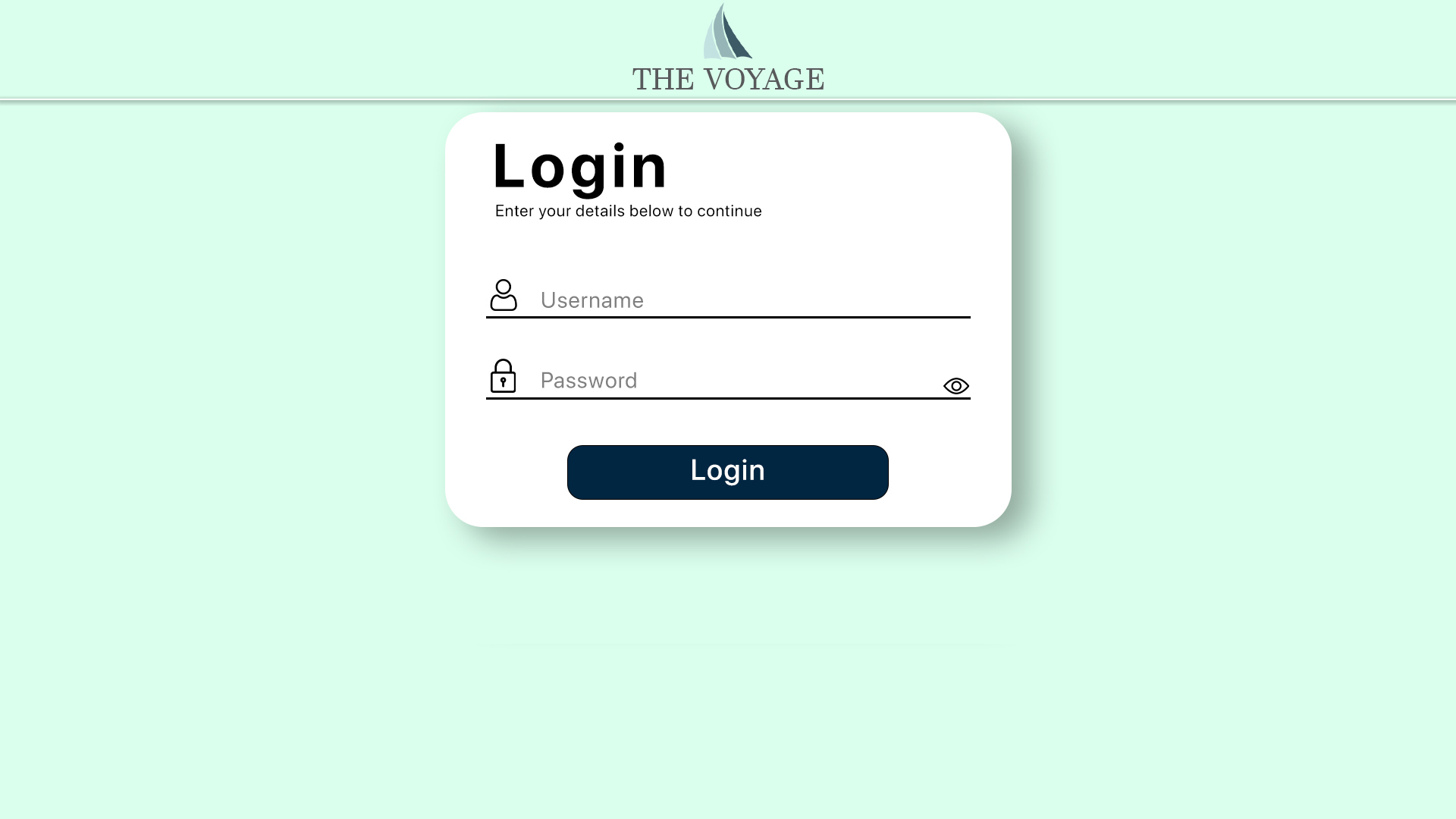
- Step 11: Login and Provide service.
