How to make a video call with smart phone web app?
Requirements to complete the outlined steps:
- A Relative account with upload privileges. How to add Relatives (Link)
- Your Hosted server – https://live.sirona.tv
- IOS or Android app.
Steps to Make Video Call with the Patient
- STEP 1: Login on Web or Mobile App with your Mobile no as the Relative.
- Install Sirona.TV Family app on Apple, Android OR Login on Web (IOS) (Android)
- Verify your mobile number.
- You will get an OTP for Login.
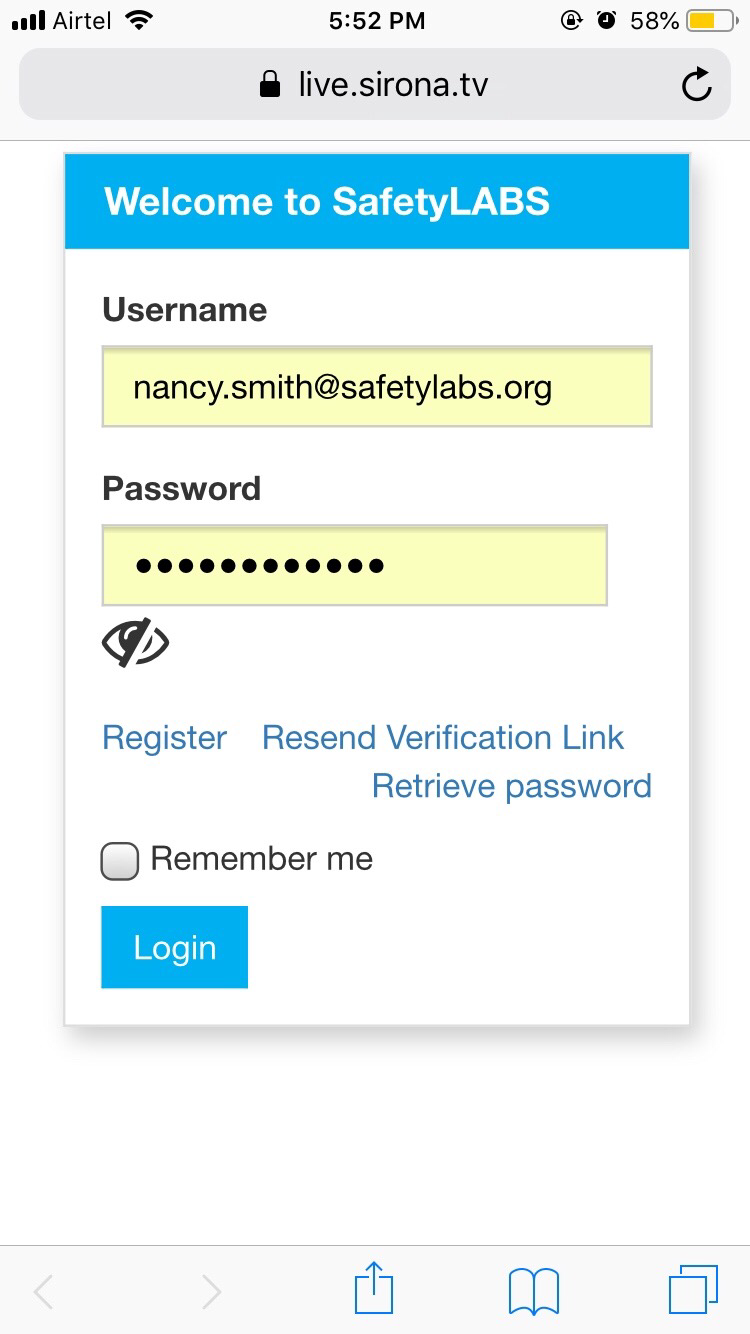
- STEP 2: After login into the Web App or Smart Phone:
- A list of your relatives will show.
- Select the relative
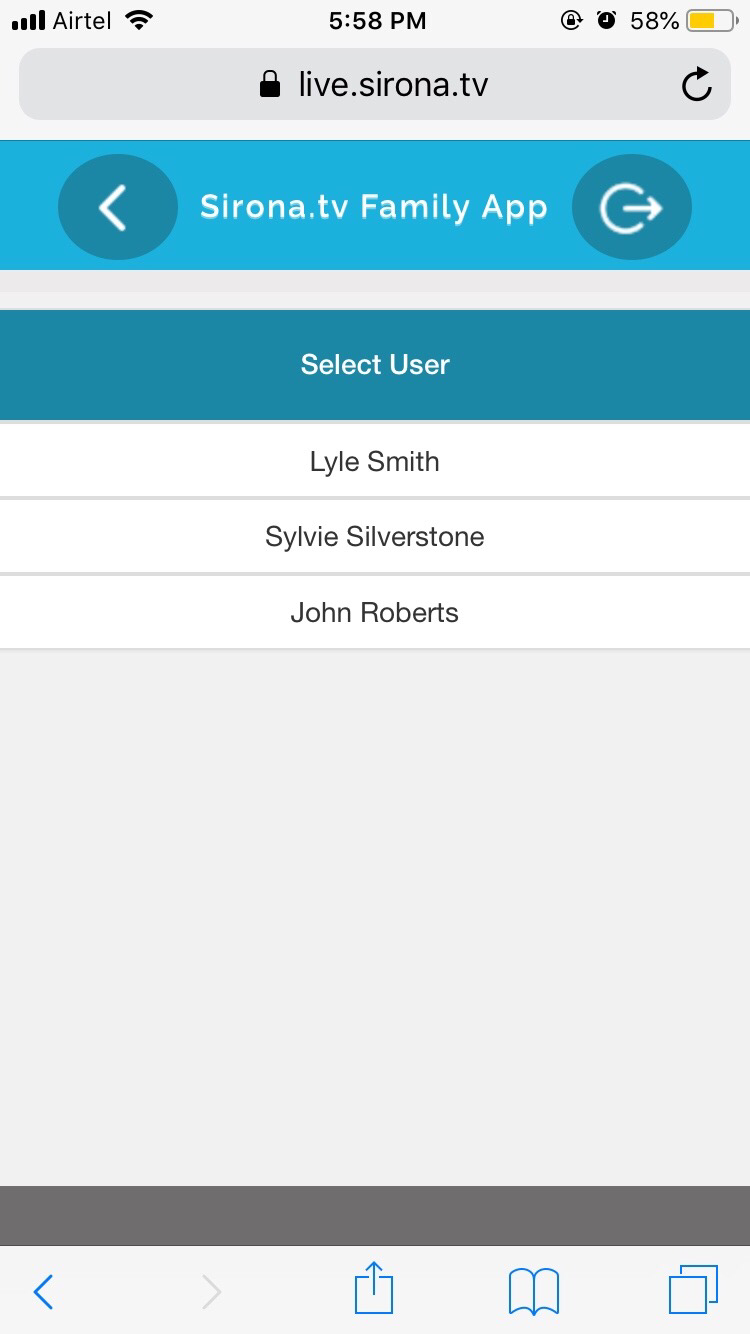
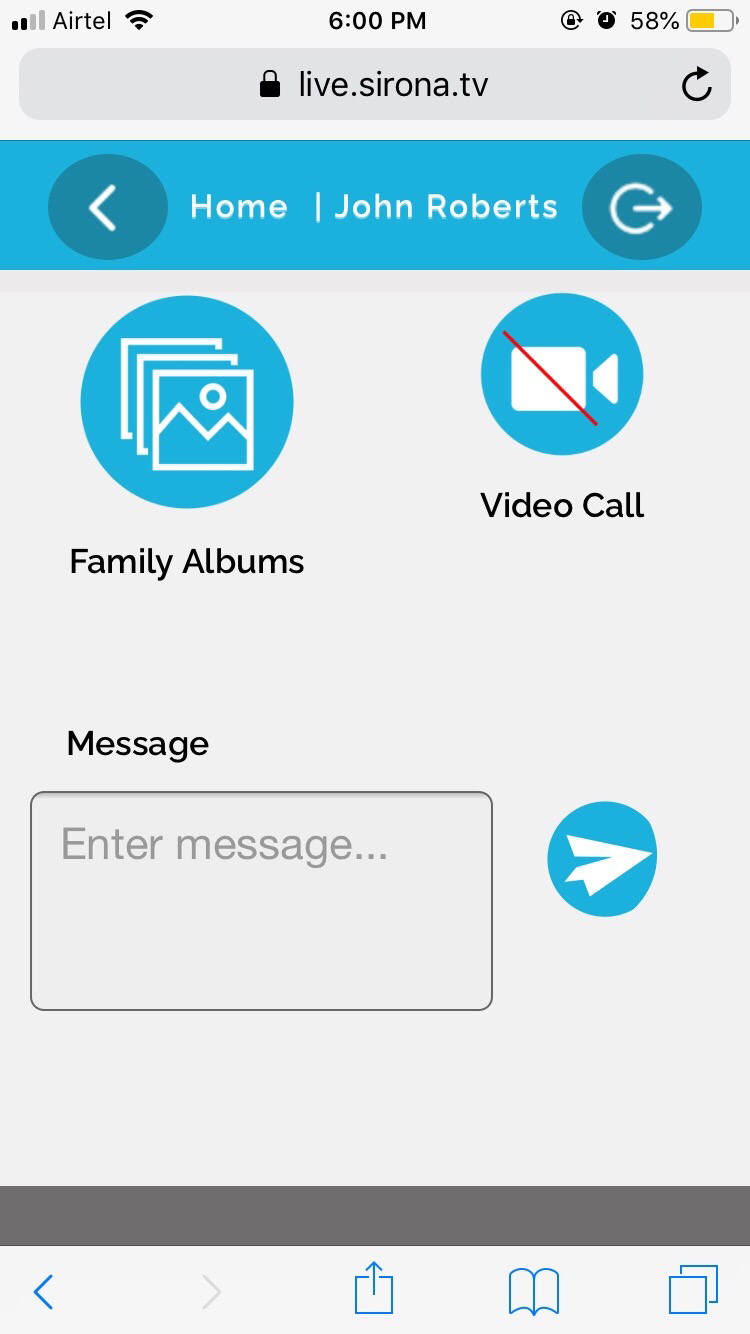
- Click on the Video button to make a call.
We can add 2 more Persons on the same Video Call through the link for Conferencing.
